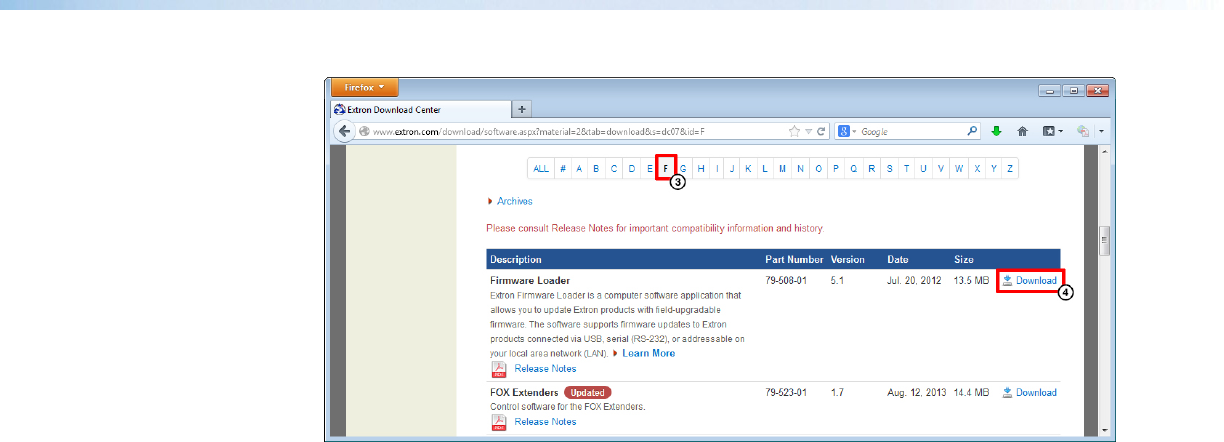
XTP T UWP 302 • Reference Information 36
Figure 34. Navigating to Firmware Loader
3. Navigate to Firmware Loader.
4. Click the Download link on the right that corresponds with the program.
5. Submit any required information to start the download. Note where the file is saved.
Installing Firmware Loader
1. Once Firmware Loader has been downloaded, run the .exe file from the save location.
The installation wizard window opens.
2. Follow the instructions on the Installation Wizard screens to install Firmware Loader on
the computer.


















