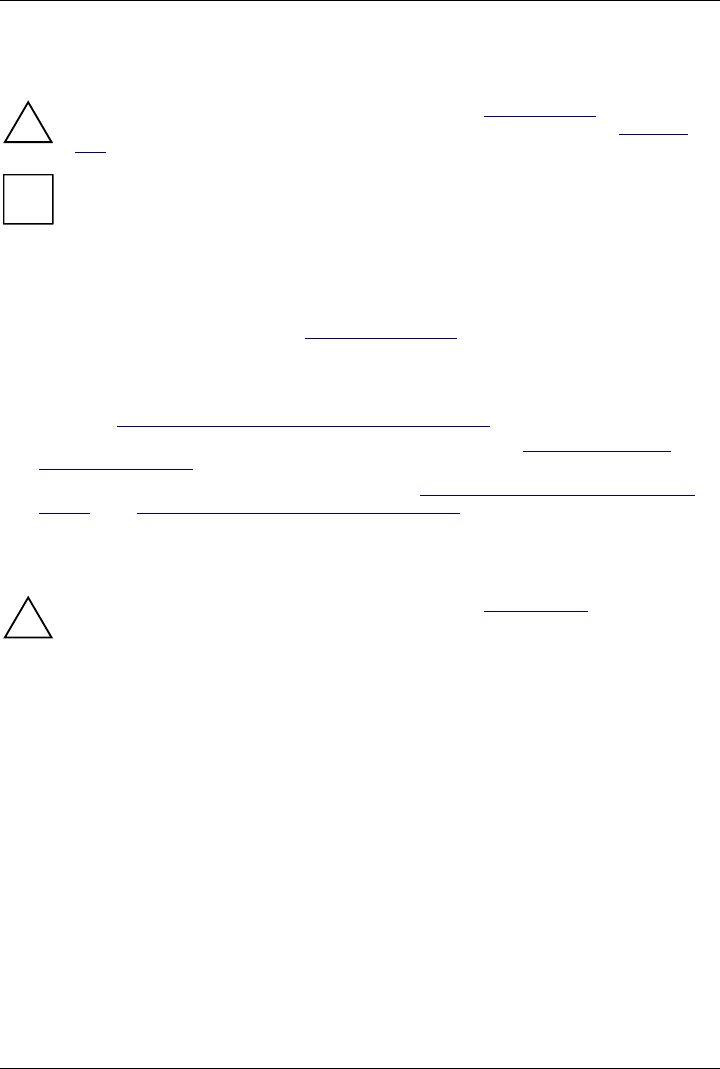
A26361-K646-Z102-1-7619 11
3 Installation
!
Please take note of the safety information in the chapter "Important notes".
Do not expose the server to extreme environmental conditions (see section "Technical
data"). Protect it from dust, humidity and heat.
i
There must be a clearance of at least 200 mm in front of and behind the server to ensure
adequate ventilation. Do not cover the ventilation areas of the monitor and the server.
3.1 Installation steps
Ê Unpack the server (see next section ”Unpacking the server”).
Ê Set up the floorstand server or mount the rack server in the rack (see layout diagram on the
order lists created with the Rack Architect programm).
Ê Attach the cables to the server according to the (rack) configuration required. Please also refer
to section ”Instructions on connecting and disconnecting cables ”.
Ê When mounting the rack version, refer to the information in section ”Installing rack-server
in/removing from rack ”.
Ê Connect the server to the power supply (see section ”Connecting the tower server to the line
voltage” and ”Connecting the rack server to the line voltage”).
3.2 Unpacking the server
!
Please take note of the safety information in the chapter "Technical data".
Do not unpack the server until all transportation maneuvers are completed.
It is recommended not to throw away the original packaging material! It may be required for
transportation at some later date.
Ê Unpack all the individual parts.
Ê Check the delivery for damage incurred during transportation.
Ê Check whether the delivery agrees with the details in the delivery note.
Ê Check whether all necessary details have been entered on the first page of the guarantee
coupon booklet.
The identification rating plate is located on the server on the upper rear area.
Should you discover that the delivery does not correspond to the delivery note, notify your supplier
immediately.


















