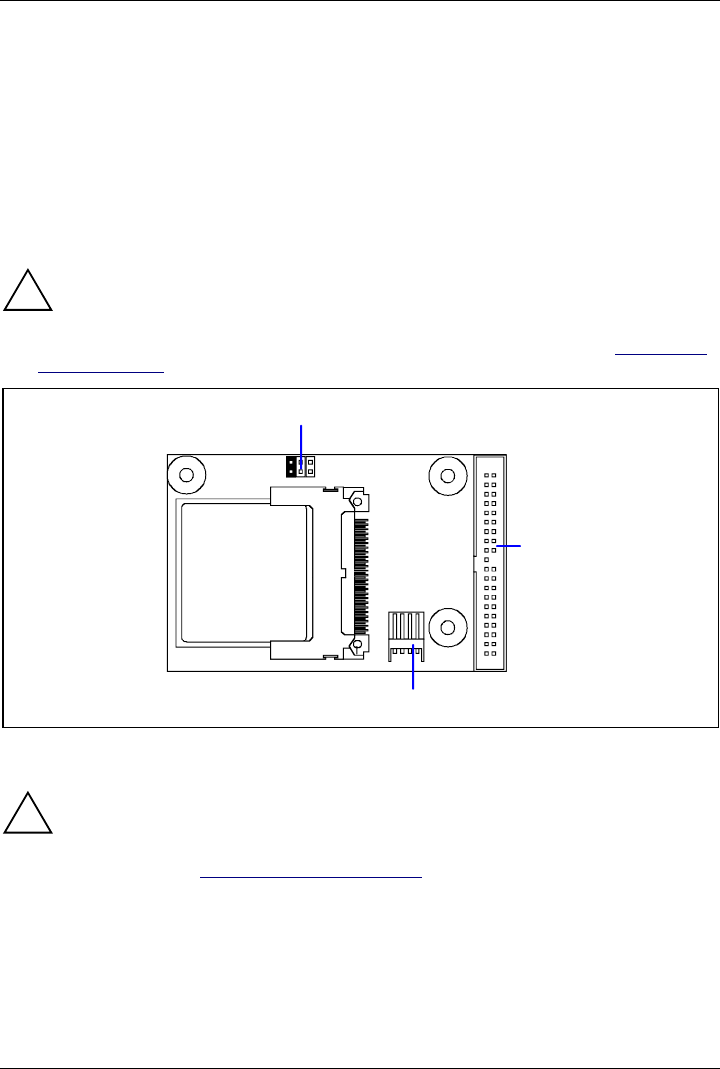
System components and expansions chipDISK for RemoteView
52 A26361-K646-Z102-1-7619
8.4 chipDISK for RemoteView
To use RemoteView, the remote test and diagnosis system, on the server, a RemoteView chipDISK
is available for the PRIMERGY B120 server as an option. The RemoteView chipDISK is equipped
with an IDE interface and is mounted in the server on the side of the drive cage on two spacer
sleeves.
8.4.1 Installing/removing the chipDISK
Ê Exit the operating system, switch off the server and disconnect it from the power supply.
!
Switching off the server does not disconnect the device from the network. To completely
disconnect the device from the network, remove the power plug from the line voltage.
Ê Open the server, and remove the side cover and the slot cover (see the chapter "Opening and
closing the server").
3
2
MSC
1
Ê Connect the plug of the IDE ribbon cable to the IDE connection (2) and the small plug of the
power supply cable to the power supply connection (3) of the chipDISK board.
!
Make sure the jumper (1) is set to M.
Ê Open the server (see "Opening and closing the server").


















