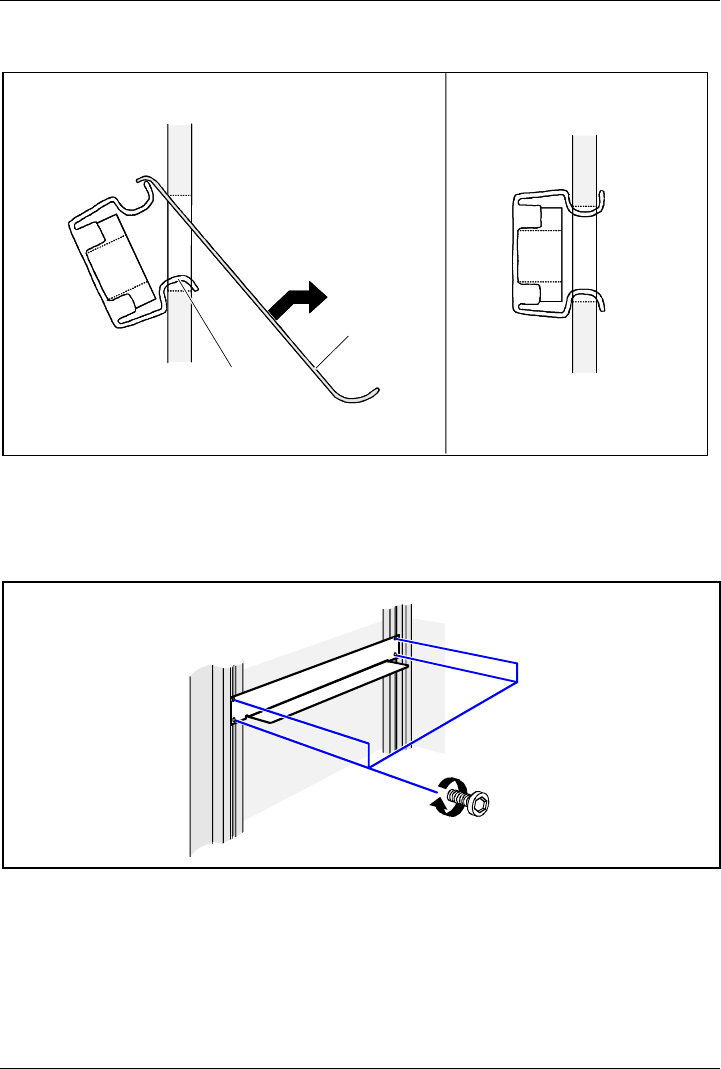
Installation Installing rack-server in/removing from rack
18 A26361-K646-Z102-1-7619
Mounting cage nuts
1
2
3
1
2
3
Ê Mount the cage nut with the lower cage section in the corresponding mounting hole as shown
in the illustration (1).
Ê Then pry and pull the upper section of the cage nut into the mounting hole with the tool
supplied (2).
The cage nut should be engaged in the mounting hole as shown in (3).
Ê Screw on the sliding rails at the left and right in the rack with an Allen key. The left and right
sliding rails are identical.


















