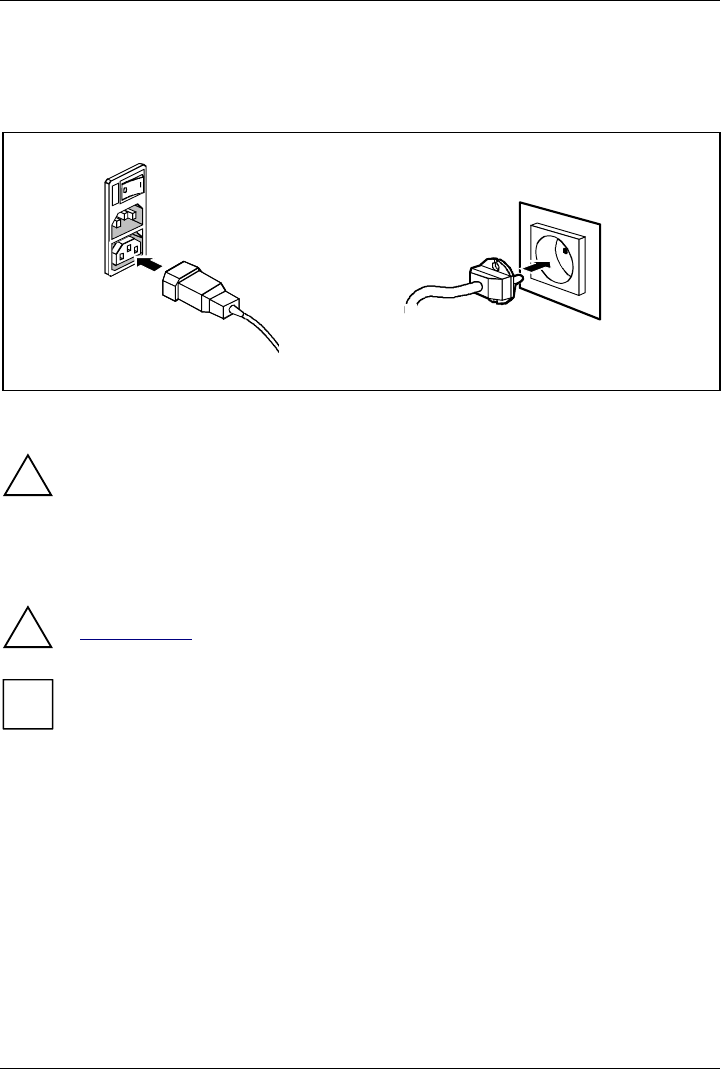
Installation Installing rack-server in/removing from rack
14 A26361-K646-Z102-1-7619
3.4.2 Connecting the monitor to the line voltage
On the server with the standard power supply it is possible to connect the power cable of the
monitor to the server.
2
1
Ê Depending on the connector and the power supply, plug the monitor's power cable into either
the server (1) or a grounded power outlet (2).
!
If you connect the monitor power cable to the monitor power outlet of a server with the
standard power supply, then the current consumption of the monitor may not exceed 1.5 A
(at 230 V) or 3 A (at 115 V). The rated current for the monitor is also given on the monitor
itself or in the Operating Manual for the monitor.
3.5 Installing rack-server in/removing from rack
!
Please observe the safety precautions and references to rack installation in the chapter
"Important notes", as well as the mounting instructions in the technical manual for the
corresponding rack.
i
The server may not occupy the top height unit of the 19-inch rack, as otherwise no board
can be replaced even with the plug-in module pulled out completely. However, the top
height unit can be used with other components.
When mounting the server in the rack, ask other persons for help (depending on its
equipment, the server weighs up to 24 kg).
The rack can tip over when more than one heavy plug-in module is pulled out.
From the rack assembly set you require the following:
• 12 Spring nuts
• 8 Allen screws
• Allen key No. 5


















