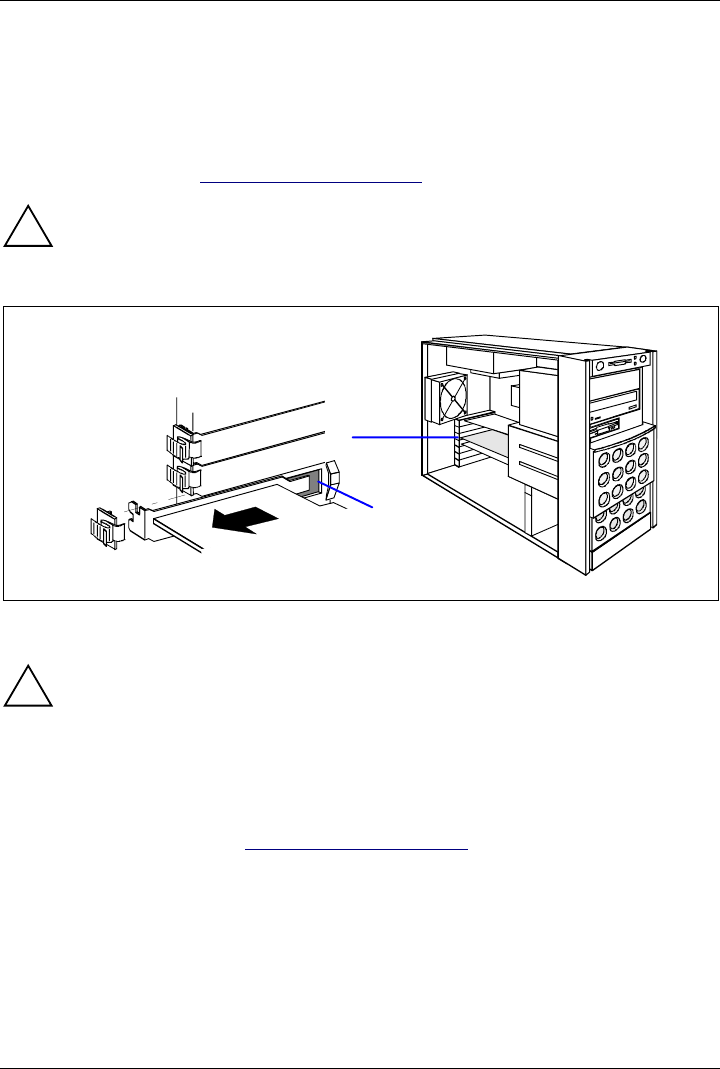
Removing/installing boards System components and expansions
A26361-K646-Z102-1-7619 51
8.3 Removing/installing boards
Before installing or removing a board, please read the documentation supplied with the board.
Ê Shut down the operating system.
Ê Switch off the server, and disconnect it from the network.
Ê Open the server (see "Opening and closing the server").
!
Switching off the server does not disconnect the device from the network. To completely
disconnect the device from the network, remove the power plug from the line voltage.
Ê Remove the cables from the board.
1
2
a
Ê Remove the fastening screw (1) and take out the board of the slot (2).
If no board was installed, remove the rear slot cover plate.
!
Do not dispose of the rear slot cover plate. For cooling, protection against fire and in orde
r
to comply with EMC regulations, you must refit the rear slot cover plate if you remove the
board.
Ê Insert the board in the required slot on the system board and push it carefully into place. Make
sure that the rear slot cover plate of the board is positioned in the groove (a).
Ê Fix the board using the fastening screw removed previously (2).
Ê If necessary, plug the lines on the board.
Ê Close the server again (see "Opening and closing the server").


















