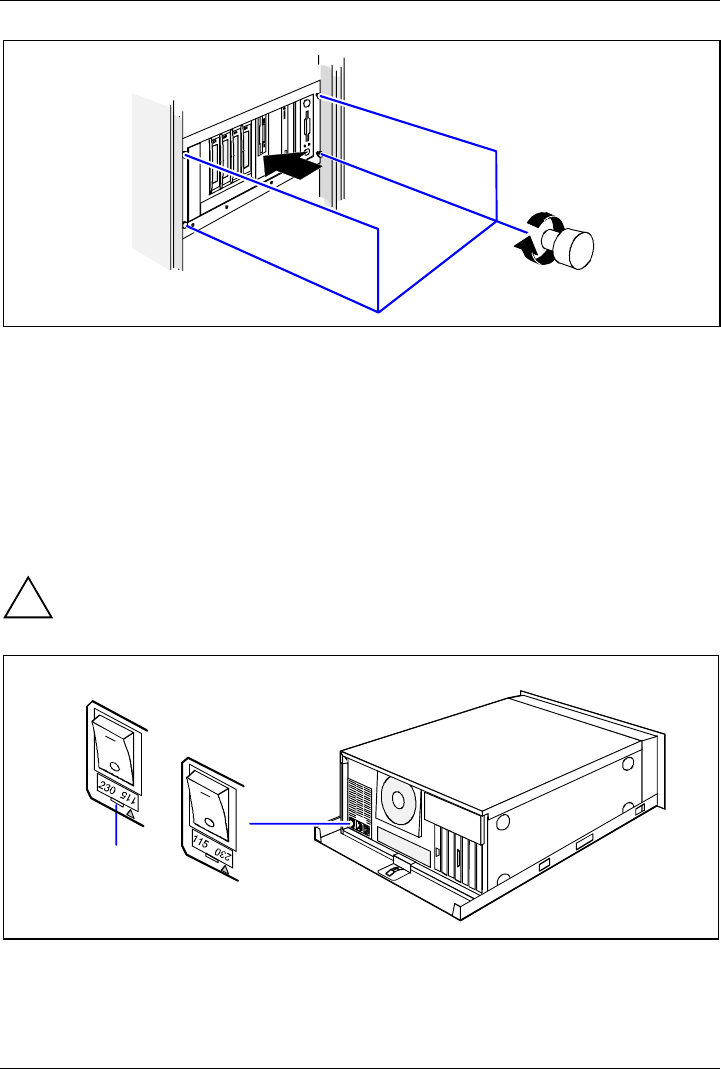
Installing rack-server in/removing from rack Installation
A26361-K646-Z102-1-7619 19
2
1
Place the server on the slide rails in the rack (1) and secure the server with the four knurled screws
in the rack (2).
3.5.3 Connecting the rack server to the line voltage
The server is equipped with a permanently installed standard power supply. Two standard designs
are available for the power supply. The only difference between them is that the connection panel is
rotated 180°. Since the connection panels are otherwise identical, the diagrams below show only
one of the standard power supplies.
The power supply of the server can be set to the following line voltage range:
100Vto125Vor200Vto240V.
!
Before connecting the server to the line voltage, you must always check that the line
voltage range set on the server corresponds to the local line voltage. The marker arrow on
the plug-in unit points to the voltage range set.
100 V - 125 V
200 V - 240 V
a
Ê If the wrong line voltage is set, lift out the plug-in unit with a screwdriver (a), turn it and replace
it.


















