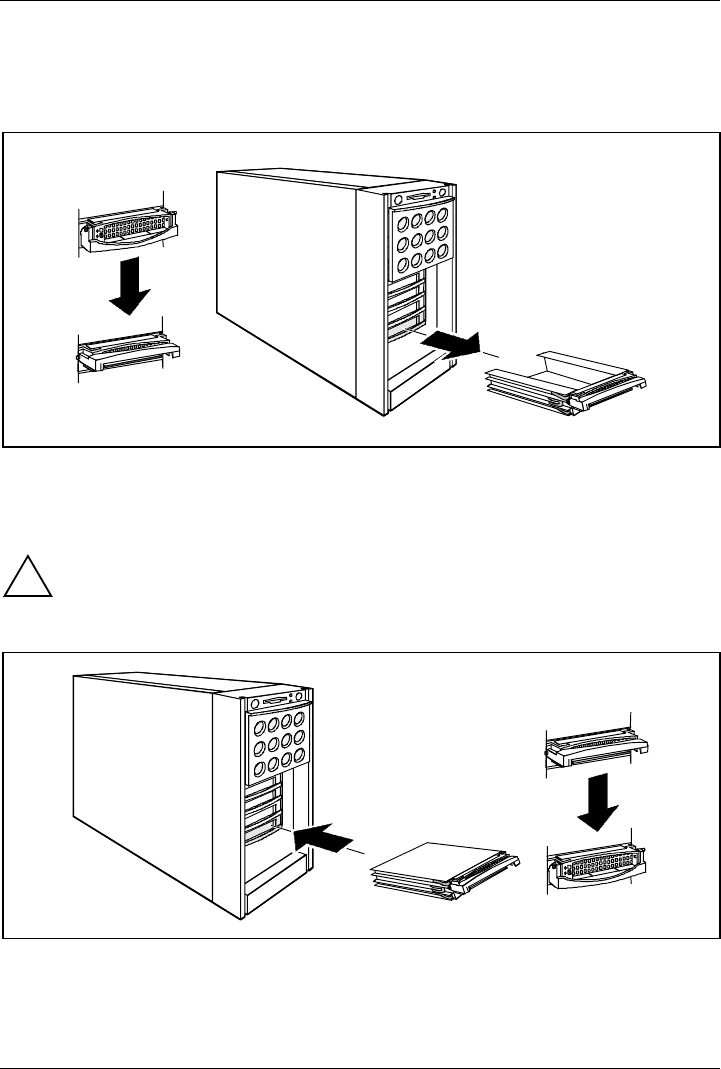
System components and expansions The SCSI hard disk subsystem
46 A26361-K646-Z102-1-7619
8.1.3 Installing/removing a SCSI hard disk drive
If a hard disk drive is to be installed in a bay in which no hard disk drive is previously installed, then
the blind insert must be removed from this bay beforehand.
2
1
Ê Swivel the slide-in module handle of the hard disk slide-in module completely upward to
release the locking mechanism (1) and pull the blank insert out of the installation by (2) by the
handle.
The blank insert is installed in the reverse order.
!
Keep the blank insert for future use. If the hard disk drive is removed again and not
replaced with a new drive, then the blank insert must be reinstalled due to cooling, the
applicable EMC regulations (regulations on electromagnetic compatibility) and fire
protection.
2
1
Ê Push the hard disk carrier into the bay (1) as far as possible and then swing down the carrier
handle completely to enable the locking mechanism to engage (2).
The removal of the hard disk carrier is performed in the reverse order.


















