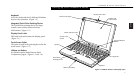One
Setting Up Your LifeBook B Series
LifeBook B Series from Fujitsu
5
Keyboard
An 83-key keyboard with 3 dedicated Windows
keys for easy operation. (Figure 1-5.)
Integrated Quick Point Pointing Device
The Quick Point pointing device is a finger
contact cursor control system with two
click buttons. (Figure 1-5.)
Display Panel Latch
This latch locks and releases the display panel.
(Figure 1-5.)
Touch Screen Stylus
The stylus is used as the pointing device for the
touch screen. (Figure 1-5.)
Lithium ion Battery
See full description under Bottom Panel
Components, page 8. (Figures 1-5 and 1-9.)
Figure 1-5 LifeBook B Series with Display Open
Display with
Touch Screen
Closed Cover
Switch
Suspend/Resume
Button
Display Panel Latch
Quick Point
Pointing Device
Keyboard
Speaker
Speaker
Status Indicator Panel
Touch Screen Stylus
Lithium ion Battery