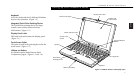Two
Starting Your LifeBook B Series
LifeBook B Series from Fujitsu
11
Figure 2-3 Opening the Display Panel
Facing the keyboard and display panel, move the
power switch towards the rear of your notebook.
This is the On position. (See Figure 2-4.) When
you are done working you can leave your note-
book in Suspend mode, (see pages 35-36), or you
can turn it off. The power switch moved toward
the front of your notebook is in the Off position.
(See the section Power Off, page 16, for the recom-
mended shutoff procedures.)
STARTING YOUR NOTEBOOK
FOR THE FIRST TIME
Power On
The power switch is located on the right side of
your notebook. This switch is used to turn On
the computer from its Off state. Once you have
connected your AC adapter or have charged the
internal Lithium ion Battery, you can power On
your notebook.
Figure 2-2 Optional Dual Lithium ion Battery Setup
2. Install one battery in your notebook and
install the other in the optional battery
charger. (Figure 2-2.)
3. Connect the battery charger to the DC
power jack of your notebook. (Figure 2-2.)
DISPLAY PANEL
Opening the Display Panel
Pressing the latch releases the top of the display
panel from the front of the notebook body. Tilt
the display panel backward until the screen is at
a comfortable viewing angle. (Figure 2-3.)
Figure 2-4 Power On