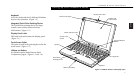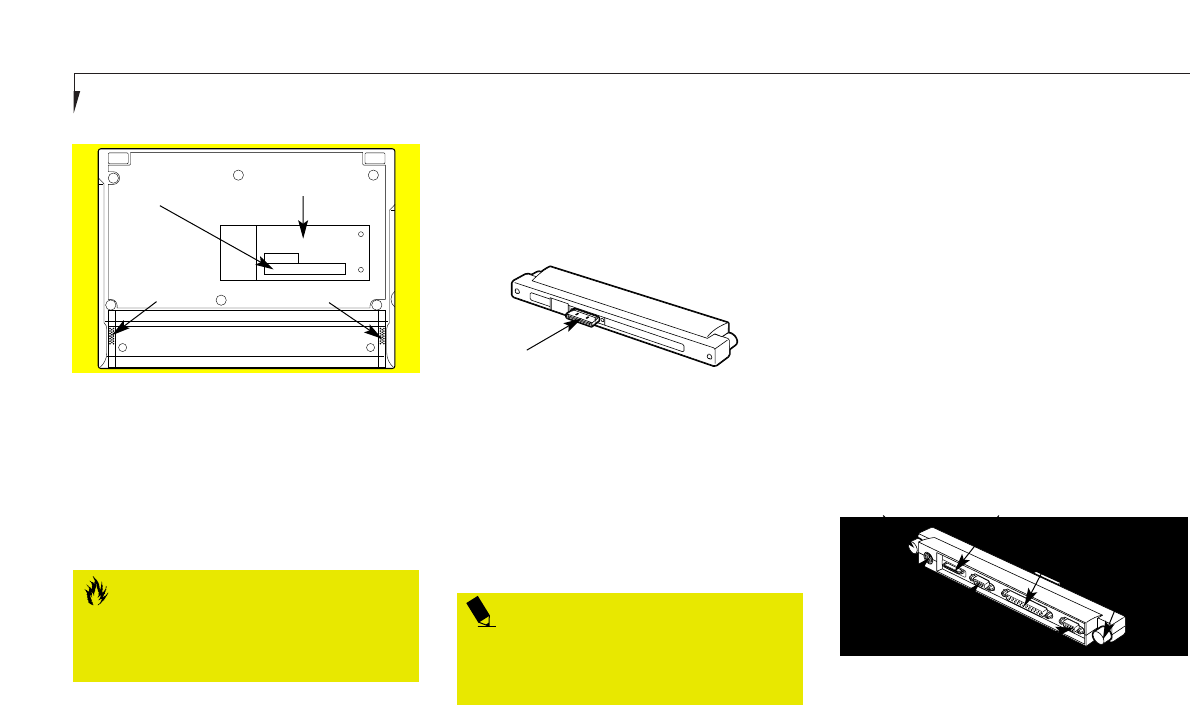
Section One
8
Lithium ion Battery
This battery acts as your notebook’s main
source of power when the AC adapter is not
being used. This primary battery can be
replaced, when discharged, with a charged
battery for additional run time. (Figure 1-9.)
Figure 1-10 Port Replicator Front Panel
Docking Connector
Figure 1-11 Port Replicator Rear Panel
Port Replicator
Attachment Knob
PS/2 Port
External Floppy
Disk Drive Port
Serial Port
Parallel Port
External
Monitor Port
Port Replicator
Attachment Knob
Rear Components
Port Replicator Attachment Knobs
These two knobs secure the connection between the
Port Replicator and your notebook. (Figure 1-11.)
PS/2 Port
This port allows you to connect an external
PS/2 keyboard or PS/2 mouse. (Figure 1-11.)
Figure 1-9 LifeBook B Series Bottom
Memory Upgrade
Compartment
Battery Lock
Battery Lock
Lithium ion Battery
Main Unit and
Configuration
Label
CAUTION
The system must be shut down, or an AC
adapter must be intalled when changing
the battery or data will be lost.
PORT REPLICATOR
Front Components
Docking Connector
Allows you to connect the Port Replicator to
your notebook. (Figure 1-10.)
POINT
To use a PS/2 mouse you must adjust
the settings in the BIOS. (See the BIOS
Guide at www.8fujitsu.com.)
External Floppy Disk Drive Port
A port for attaching the external floppy
disk drive. (Figure 1-11.)
Serial Port
The serial port allows you to connect Serial
(RS-232C) devices, such as serial printers or
scanners. (Figure 1-11.)
Parallel Port
The parallel port allows you to connect
parallel devices, such as a parallel printer
to your notebook. (Figure 1-11.)
External Monitor Port
This port allows you to connect an external
VGA or SVGA CRT monitor. (Figure 1-11.)