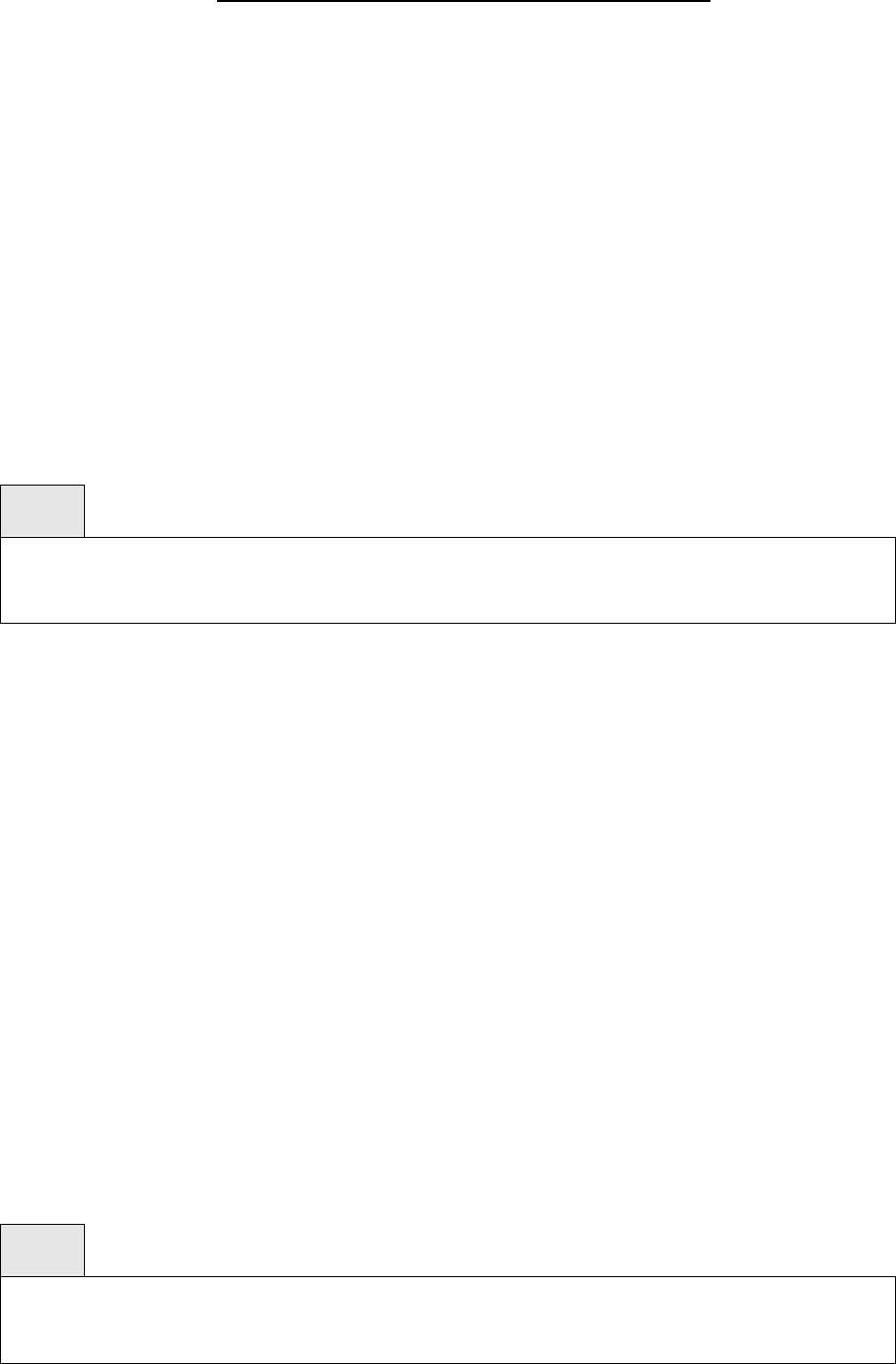
Management Commands Command Reference
Intelligent Blade Panel Module
192
Command Mode
Global Config
7.5.4.7 snmp-server host
This command sets a client IP address for an SNMP community. The address is the associated
community SNMP packet sending address and is used along with the client IP mask value to
denote a range of IP addresses from which SNMP clients may use that community to access
the device. A value of 0.0.0.0 allows access from any IP address. Otherwise, this value is
ANDed with the mask to determine the range of allowed client IP addresses. The name is the
applicable community name.
Syntax
snmp-server host <ipaddr> <name>
no snmp-server host <name>
<name> - community name.
<ipaddr> - a client IP address.
no - This command sets a client IP address for an SNMP community to 0.0.0.0. The name
is the applicable community name.
Default Setting
0.0.0.0
Command Mode
Global Config
7.5.4.8 snmp-server enable traps
This command enables the Authentication trap.
Syntax
snmp-server enable traps authentication
no snmp-server enable traps authentication
no - This command disables the Authentication trap.


















