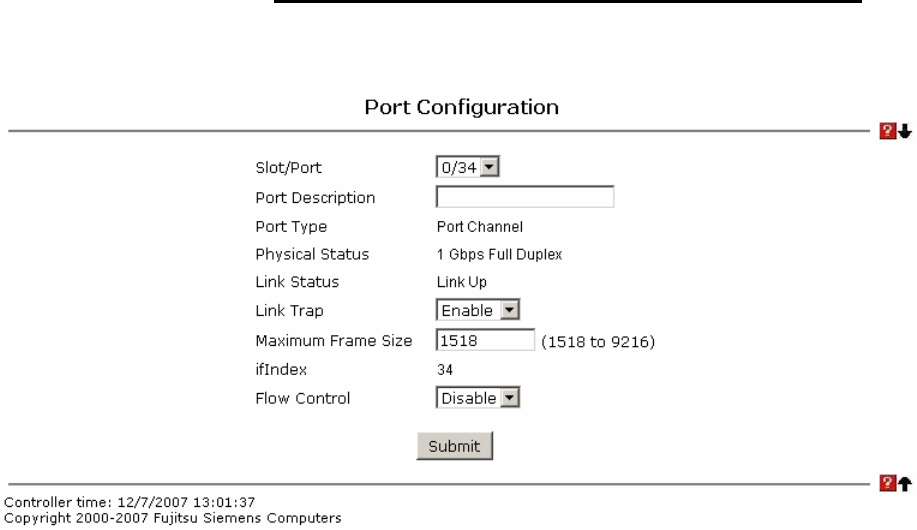
Panel Settings Menu
Web-Based Management Interface
Intelligent Blade Panel Module
82
6.2.2.2.2 Viewing Interface Configuration Page
This screen displays the status for all ports in the box.
Non-Configurable Port Status Data
Slot/Port - Identifies the port
Port Type - For normal ports this field will be blank. Otherwise the possible values are:
Mon - this port is a monitoring port. Look at the Port Monitoring screens for more
information.
LAG - the port is a member of a Link Aggregation trunk. Look at the LAG screens for
more information.
Forwarding State - The port's current state Spanning Tree state. This state controls what
action a port takes on receipt of a frame. If the bridge detects a malfunctioning port it will
place that port into the broken state. The possible states are Disabled, Blocking, and
Manual Forwarding.
Admin Mode - The Port control administration state. The port must be enabled in order for
it to be allowed into the network. The factory default is enabled.
Physical Mode - Indicates the port speed and duplex mode. In auto-negotiation mode the
duplex mode and speed are set from the auto-negotiation process.
Physical Status - Indicates the port speed and duplex mode.
Link Status - Indicates whether the Link is up or down.
Link Trap - Indicates whether or not the port will send a trap when link status changes.
ifIndex - Indicates the ifIndex of the interface table entry associated with this port.
Flow Control - Indicates the status of flow control on this port.
Capability - Indicates the port capabilities during auto-negotiation.
Port Description – the description for this port.
Command Buttons


















