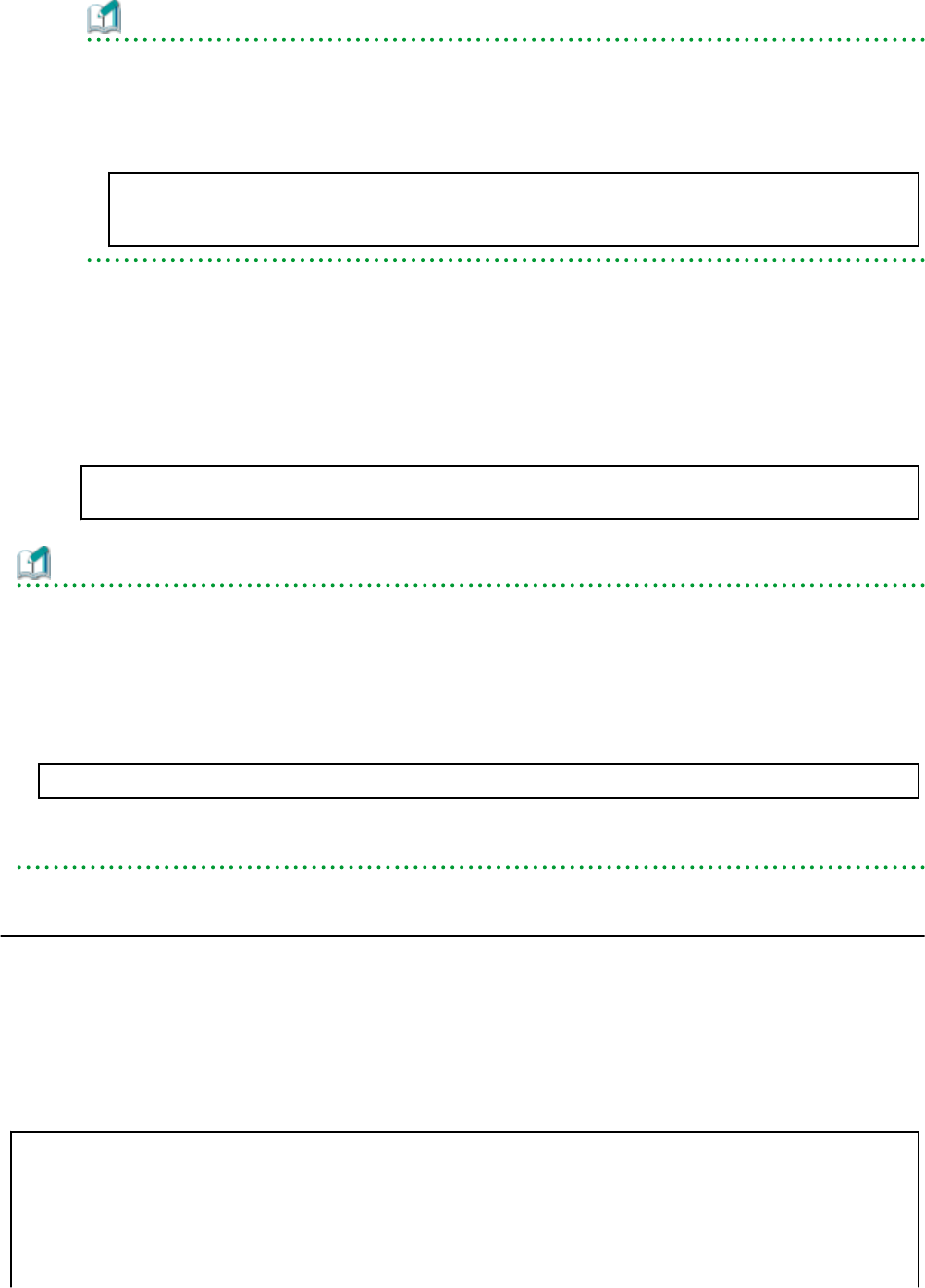
Information
- The following example shows how to display an IP address and prefix length that assigned the fjgi interface.
Example:
When setting an IP address (example: 192.168.150.1) and prefix length (example: 24) to fjgi interface (example: fjgi0 (this
vanity name is net2)).
# ipadm show-addr net2/v4static
ADDROBJ TYPE STATE ADDR
net2/v6static static ok fe80::2e0:ff:fea6:2222/120
2. Edit the /etc/hosts file
Define an IPv6 address by a unique name. Describe the relationship between the IPv6 address and the hostname in the /etc/inet/
ipnodes file.
Example of the /etc/hosts file:
Describe the relationship between the IPv6 address (example: fe80::2e0:ff:fea6:2222) and the hostname (example: giga-v6).
# IP Address Hostname
fe80::2e0:ff:fea6:2222 giga-v6
Information
- In Solaris 10 8/07 or later, to delete the environment settings, please delete each of the settings made in the procedures described in
"3.3.1 Environment Setting of IPv4 Interfaces" and "3.3.2 Environment Setting of IPv6 Interfaces" from the files.
- In Solaris 11, to delete the environment settings, please execute the following ipadm(1M) commnad and delete each of the settings
made in the procedures described in "3.3.1 Environment Setting of IPv4 Interfaces" and "3.3.2 Environment Setting of IPv6
Interfaces" from the files.
Example:
# ipadm delete-ip net2
- To use VLAN interfaces, please refer first to "3.7.2 Setting Up the VLAN Interface" to define the interface name. Then, please carry
out the procedures described in "3.3.1 Environment Setting of IPv4 Interfaces" or "3.3.2 Environment Setting of IPv6 Interfaces".
3.4 Identification of the Gigabit Ethernet Card
This section explains how to identify a slot in which the Gigabit Ethernet card has been installed, on SPARC Enterprise.
Execute the commands shown in the following examples.
- Identification of the Gigabit Ethernet Card Types and Instance Number
prtconf -D | grep fjgi
example:
# prtconf -D | grep fjgi
FJSV,e4ta, instance #0 (driver name: fjgi)
FJSV,e4ta, instance #1 (driver name: fjgi)
FJSV,e4ta, instance #2 (driver name: fjgi)
FJSV,e4ta, instance #3 (driver name: fjgi)
FJSV,e2sa, instance #4 (driver name: fjgi)
FJSV,e2sa, instance #5 (driver name: fjgi)
- 15 -


















