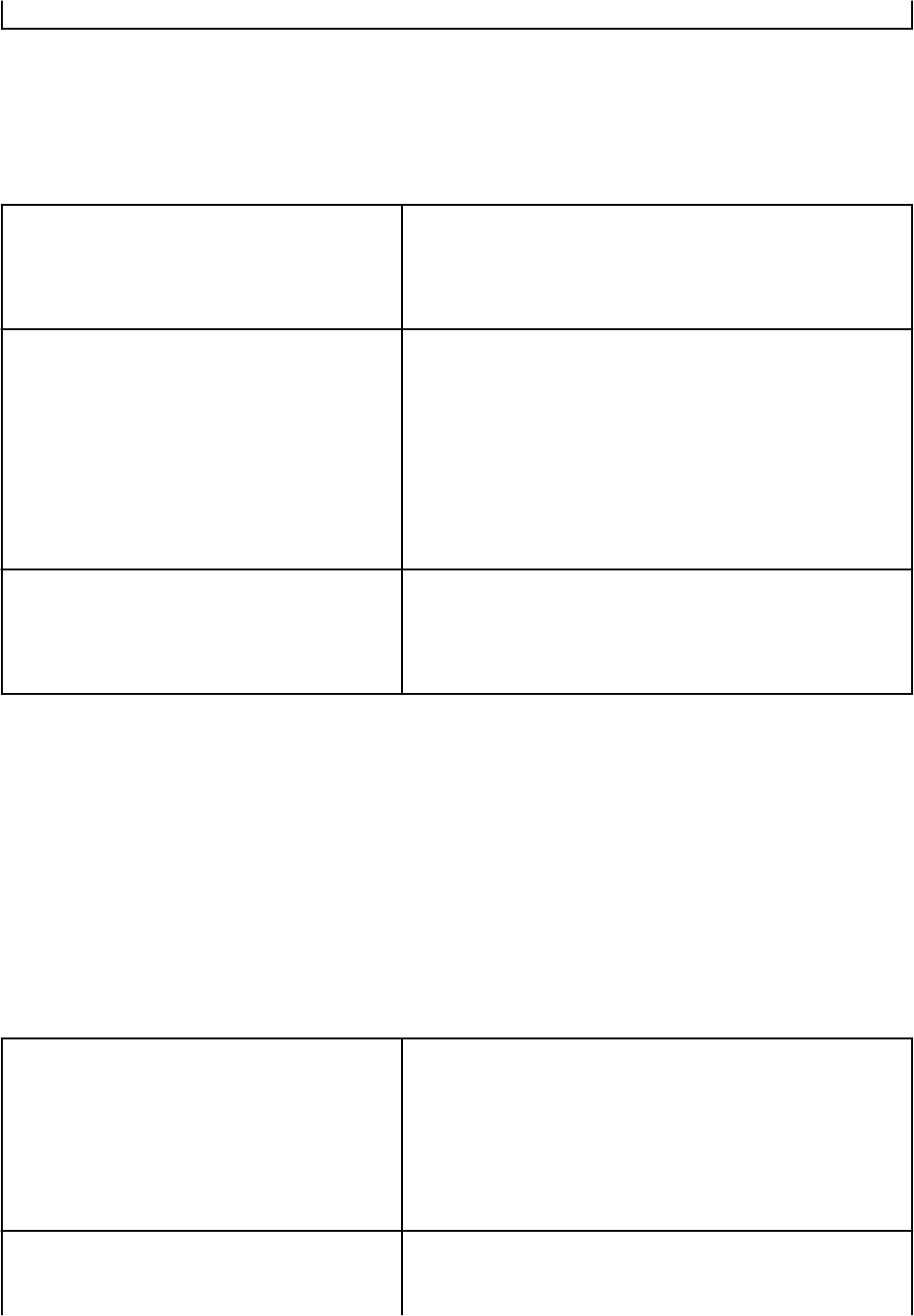
- LAN switch that supports the LinkAggregation (or equivalent) feature
- Data Distribution Mode
"Table 4.2 Data Distribution Mode" shows data distribution modes that FUJITSU Gigabit Ethernet 4.1 or later supports.
Table 4.2 Data Distribution Mode
L2 distribution
The driver decides on the destination NIC based on the MAC (L2) header
of sent data and sends the data to the destination. When there are many
remote systems which the local system sends to, this method decreases
the possibility that the network channel is monopolized by one remote
system, and improves transfer efficiency for other remote systems.
L3 distribution
The driver decides on the destination NIC based on the IP(L3) header
of sent data and sends the data to the destination. When there are many
remote systems which the local system sends to, this method decreases
the possibility that the network channel is monopolized by one remote
system, and improves transfer efficiency for other remote systems. Even
if a router is installed between systems, sending data are distributed. If
one system used as a router sends data from multiple local systems to
the same remote system, this method decreases the possibility that the
network channel is monopolized, and improves transfer efficiency for
other local systems.
L4 distribution
(default)
The driver decides on the destination NIC based on the TCP, UDP or
other ULP (L4) headers of sent data and sends the data to the destination.
If one system is directly connected to another system, this method
distributes the sending data, and improves transfer efficiency for the
remote system.
These data distribution methods (L2 distribution, L3 distribution and L4 distribution) can be used together arbitrarily.
- LACP Mode
"Table 4.3 LACP Mode" shows the LACP modes supported.
The LACP is a protocol to negotiate the configuration of the LinkAggregation Group between devices to group multiple network interfaces
as one virtual interface.
By using LACP, it is not necessary to inactivate the LinkAggregation Group when the configuration of the LinkAggregation Group is
changed. The driver can detect the configuration change of the LinkAggregation Group immediately and can re-constitute a
LinkAggregation Group automatically.
Table 4.3 LACP Mode
active mode
The driver transmits the LACP periodically, regardless of the LACP
mode of the partner device.
It is necessary to set the LACP mode of the partner device to active or
passive.
This mode is used for re-configuring the LinkAggregation Group of the
local device automatically, when the configuration of the
LinkAggregation Group of the partner device is changed.
passive mode
The driver does not transmit the LACP unless the LACP is transmitted
by the partner device.
It is necessary to set the LACP mode of the partner device to active.
- 41 -


















