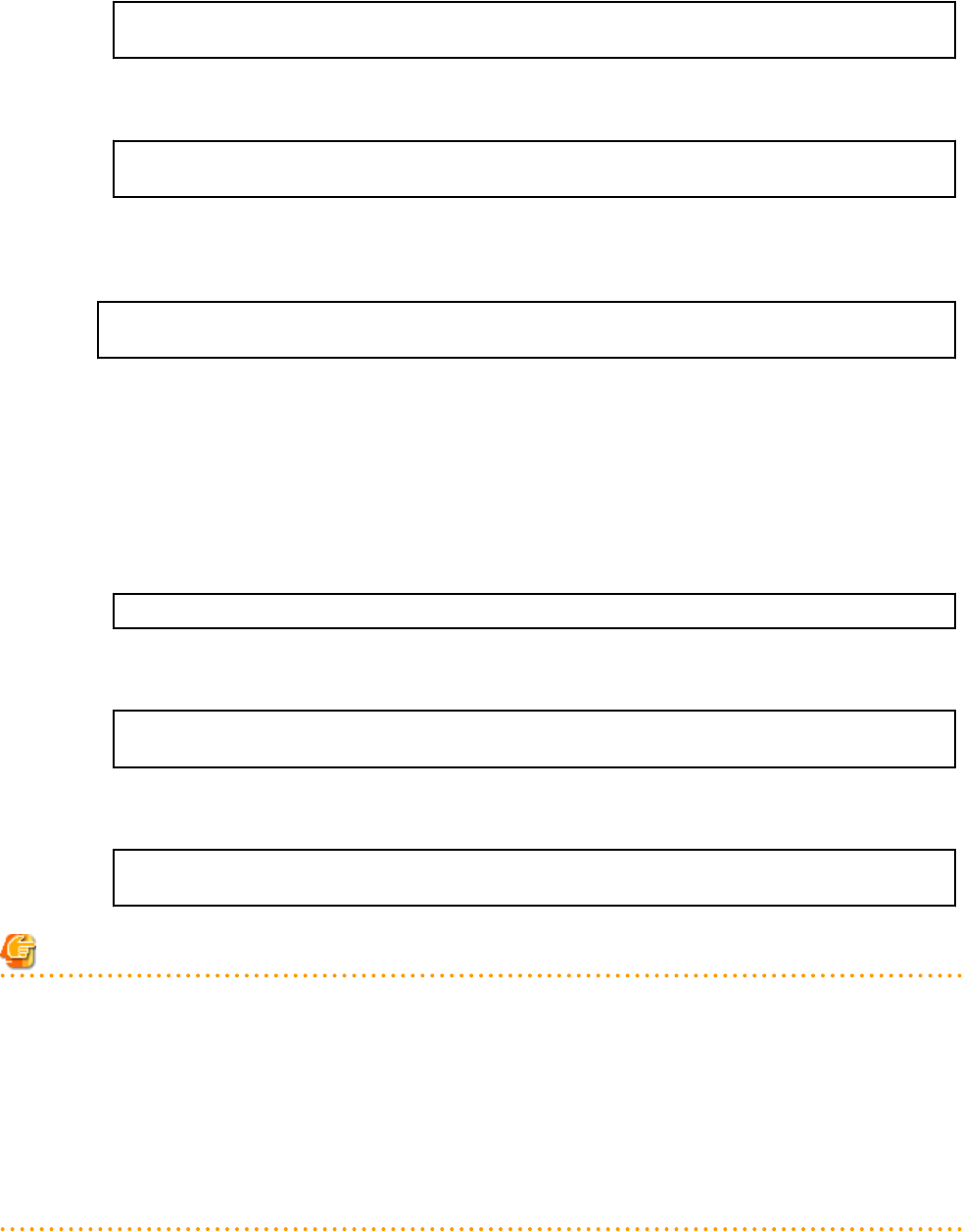
1. Define the relation between the IP address and the hostname in the /etc/inet/hosts file.
Example (Hostname is giga-lacp and its IP address is 192.168.150.1):
# cat /etc/hosts
192.168.150.1 giga-lacp
2. Setup the hostname and prefix length to aggr1 by ipadm(1M) command.
Example (Hostname is giga-lacp and prefix length is 24):
# ipadm create-ip aggr1
# ipadm create-addr -T static -a giga-lacp/24 aggr1/v4static
- The following example shows how to create a VLAN interface with the "aggr-link=aggr1" LinkAggregation Group(*4).
("IP address=192.168.151.1" is assigned to the VLAN interface "aggr2001" of "VID=2".):
# dladm create-vlan -l aggr1 -v 2
# ifconfig aggr2001 plumb 192.168.151.1 up
*4: After rebooting the system, the VLAN interface aggr2001 is not activated.
- The following example shows how to setup the VLAN interface with the "aggr-link=aggr1" LinkAggregation Group for
activation after rebooting the system.
("IP address=192.168.151.1" is assigned to the VLAN interface "aggr2001" of "VID=2".):
1. Create the VLAN interface by dladm(1M) command.
2. Example (the VLAN interface "aggr2001" of "VID=2"):
# dladm create-vlan -l aggr1 -v 2
3. Define the relation between the IP address and the hostname in the /etc/inet/hosts file.
Example (Hostname is giga-lacp and its IP address is 192.168.150.1):
# cat /etc/hosts
192.168.151.1 giga-vlan
4. Setup the hostname and prefix length to aggr2001 by ipadm(1M) command.
Example (Hostname is giga-lacp and prefix length is 24):
# ipadm create-ip aggr2001
# ipadm create-addr -T static -a giga-vlan/24 aggr2001/v4static
Note
- Before creating a LinkAggregation Group, all interfaces to be assigned to the group must be in an inactive state.
- By using the dladm create-aggr command, the policy, the LACP mode and the LACP timer are set to default values ("L4 distribution",
"off mode" and "short"). To set parameters to non-default values, it is necessary to change the LinkAggregation settings by using the
dladm modify-aggr command. For more information about this command, please refer to "4.2.1.3 Modify a LinkAggregation (dladm
modify-aggr)".
- After rebooting the system, the LinkAggregation settings remain effective.
- For more information about this command, please refer to the "man pages section 1M: System Administration Commands" of Oracle
Documentation.
- 46 -


















