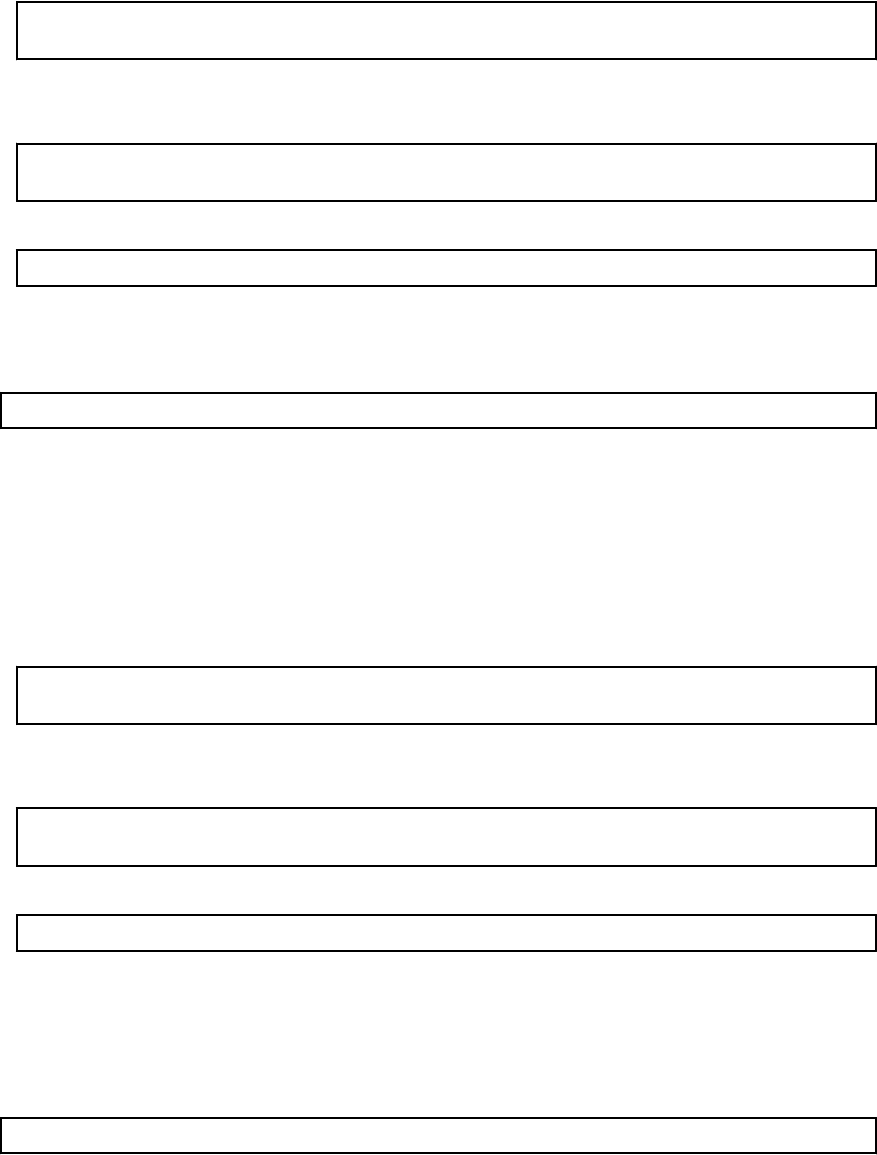
1. Describe the hostname in the /etc/hostname.aggr1 file.
Example (Hostname is giga-lacp.):
# cat /etc/hostname.aggr1
giga-lacp
2. Define the relation between the IP address and the hostname in the /etc/inet/hosts file.
Example (Hostname is giga-lacp and its IP address is 192.168.150.1):
# cat /etc/inet/hosts
192.168.150.1 giga-lacp
3. Reboot the system.
# shutdown -y -g0 -i6
- The following example shows how to create a VLAN interface with the "key=1" LinkAggregation Group (*2).
("IP address=192.168.151.1" is assigned to the VLAN interface "aggr2001" of "VID=2".):
# ifconfig aggr2001 plumb 192.168.151.1 up
*2: After rebooting the system, the VLAN interface aggr2001 is not activated.
- The following example shows how to setup the VLAN interface with the "key=1" LinkAggregation Group for activation
after rebooting the system.
("IP address=192.168.151.1" is assigned to the VLAN interface "aggr2001" of "VID=2".):
1. Describe the hostname in the /etc/hostname.aggr2001 file.
Example (Hostname is giga-vlan):
# cat /etc/hostname.aggr2001
giga-vlan
2. Define the relation between the IP address and the hostname in the /etc/inet/hosts file.
Example (Hostname is giga-vlan and its IP address is 192.168.151.1):
# cat /etc/inet/hosts
192.168.151.1 giga-vlan
3. Reboot the system.
# shutdown -y -g0 -i6
- Solaris 11
- The following example shows how to activate the "aggr-link=aggr1" LinkAggregation Group and start the LinkAggregation
(*3).
("IP address=192.168.150.1" is assigned to the representative interface "aggr1".)
# ifconfig aggr1 plumb 192.168.150.1 up
*3: After rebooting the system, the representative interface aggr1 is not activated.
- The following example shows how to setup the "aggr-link=aggr1" LinkAggregation Group for activation after rebooting
the system.
("IP address=192.168.150.1" is assigned to the representative interface "aggr1".):
- 45 -


















