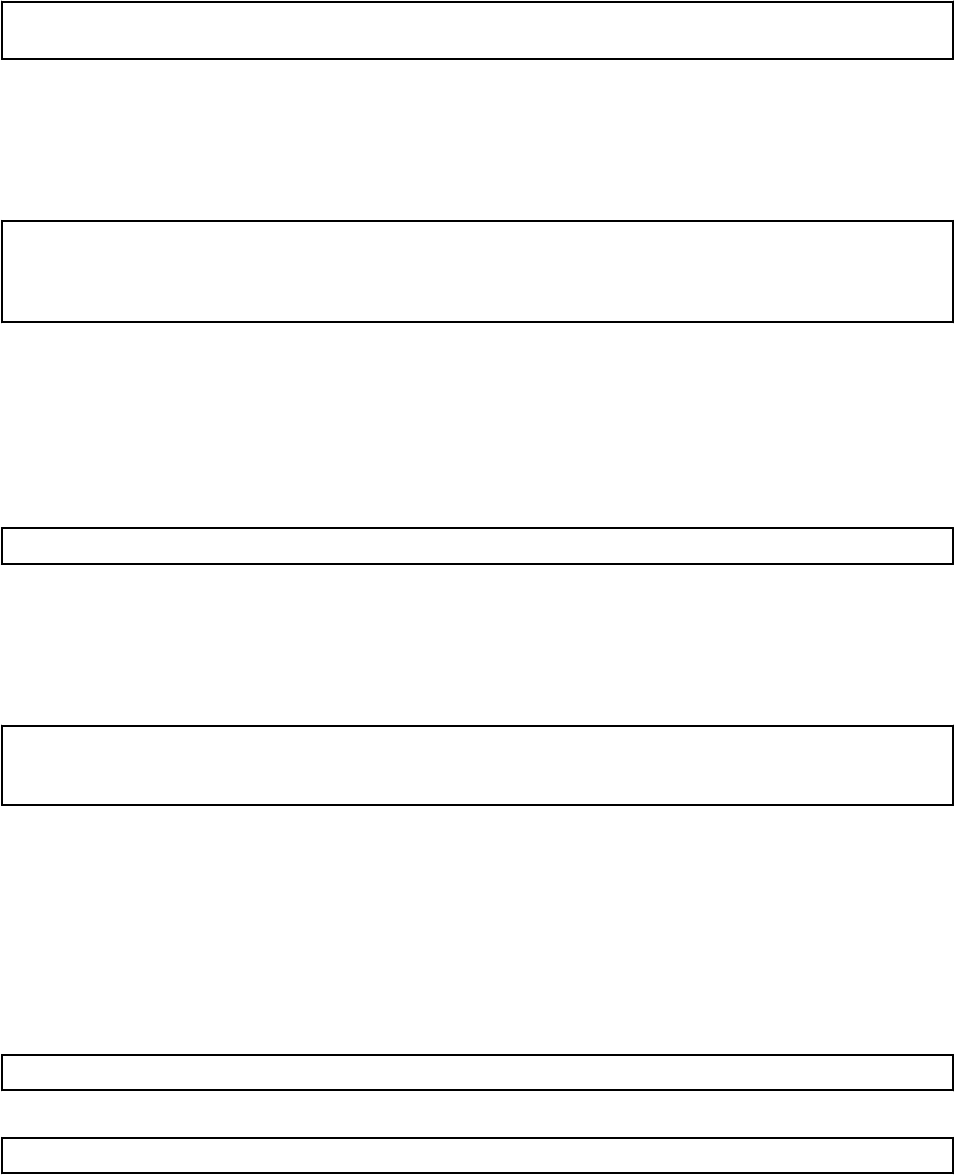
Example: Creating VNICs (vnic2_1 and vnic2_2) over fjgi0 (this vanity name is net2).
# dladm create-vnic -l net2 vnic2_1
# dladm create-vnic -l net2 vnic2_2
- The following example shows how to display VNICs (dladm show-vnic)
dladm show-vnic [vnic-link] (vnic-link: link name of VNIC)
Example: Displaying VNICs (vnic2_1 and vnic2_2).
# dladm show-vnic
LINK OVER SPEED MACADDRESS MACADDRTYPE VID
vnic2_1 net2 1500 2:8:20:a5:f6:e4 random 0
vnic2_2 net2 1500 2:8:20:82:b:7a random 0
- The following example shows how to create a VLAN interface over a VNIC (dladm create-vnic)
dladm create-vnic -l link -v vlan-id vnic-link (link: physical link,
vnic-id: VID,
vnic-link: link name of VNIC)
Example: Creating a VLAN interface over a VNIC (vnic2004) of fjgi2 (this vanity name is net4).
# dladm create-vnic -l net4 -v 2 vnic2004
- The following example shows how to display VLAN interfaces on VNICs (dladm show-vnic)
dladm show-vnic [vnic-link] (vnic-link: link name of VNIC)
Example: Displaying a VLAN interface (vnic2004).
# dladm show-vnic
LINK OVER SPEED MACADDRESS MACADDRTYPE VID
vnic2004 net4 1500 2:8:20:b2:3:5f random 1
- The following example shows how to create a flow over a VNIC (flowadm add-flow)
flowadm add-flow -l link -a attr=value[,...] -p prop=value[,...] flow
(link: physical link.
attr=value: attribute and value,
prop=value: property and value,
flow: flow name)
Example: Creating a flow (vnic2_1flow) with transport=tcp as an attribute, maxbw=50 as a property over a VNIC (vnic2_1).
# flowadm add-flow -l vnic2_1 -a transport=tcp -p maxbw=50 vnic2_1flow
Example: Creating a flow (vnic2_2flow) with transport=udp as an attribute, maxbw=50 as a property over a VNIC (vnic2_2).
# flowadm add-flow -l vnic2_2 -a transport=udp -p maxbw=50 vnic2_2flow
- The following example shows how to display flows over VNICs (flowadm show-flow)
flowadm show-flow [flow] (flow: flow name)
Example: Displaying flows (vnic2_1_flow and vnic2_2_flow) over VNICs (vnic2_1 and vnic2_2).
- 77 -


















