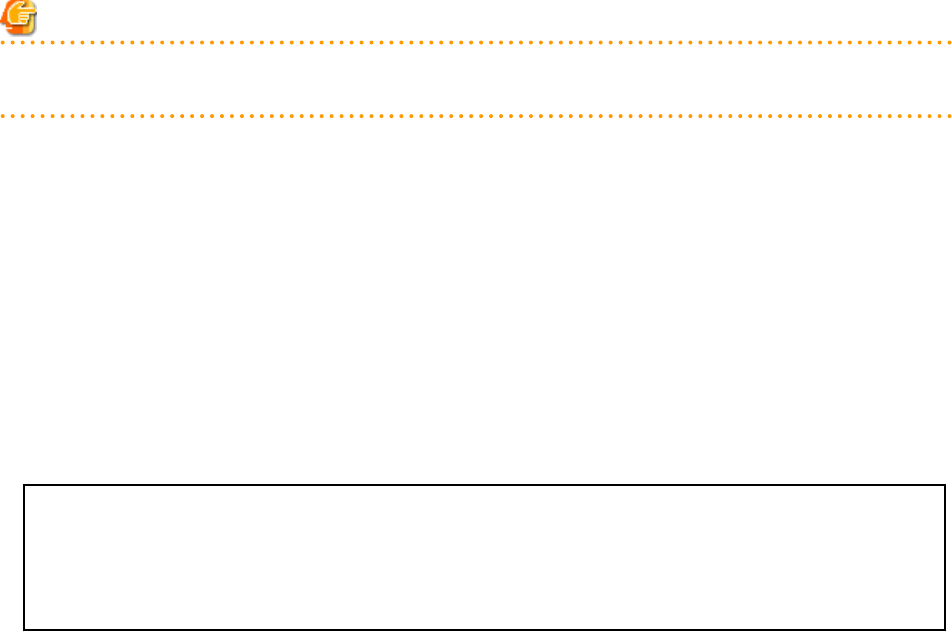
- Synopsis
- Solaris 10 8/07 or later
/usr/sbin/dladm show-aggr [-s [-i interval]] [-L] [key]
-s: Specify to display the statistics.
-i interval: Specify the interval in seconds to report the statistics
(Differences from the preceding screen are displayed when statistics are displayed
multiple times.)
Displays an accumulated value only once if the interval is omitted or 0 is
specified.
-L: Specify to display detailed LinkAggregation Information
key: Specify the key number to identify the LinkAggregation Group
Specify a number ranging from 1 to 999.
Display the LinkAggregation Information when all options are omitted.
- Solaris 11
/usr/sbin/dladm show-aggr [-Lx] [aggr-link]
-L: Specify to display detailed LinkAggregation Information
-x: Specify to display extended LinkAggregation Information
aggr-link: The name of the representative interface.
Display the LinkAggregation Information when all options are omitted.
Note
LinkAggregation statistics can be displayed by dlstat(1M). For more information about the dlstat(1M) command, please refer to the
"man pages section 1M: System Administration Commands" of Oracle Documentation.
- Description
Display statistics and information for LinkAggregation Groups.
- Exit Code
0: normal end.
>0: abnormal end.
- Example
Processes to display the statistics and LinkAggregation Information of LinkAggregation Groups are shown below.
- Solaris 10 8/07 or later
- The following example shows how to display the LinkAggregation Information for the "key=1" LinkAggregation Group:
# /usr/sbin/dladm show-aggr 1
key: 1 (0x0001) policy: L4 address: 0:0:77:9f:3e:d5 (auto)
device address speed duplex link state
fjgi1 0:0:77:9f:3e:d5 1000 Mbps full up standby
fjgi2 0:0:77:9f:3e:d6 1000 Mbps full up standby
fjgi3 0:0:77:9f:3e:d7 1000 Mbps full up standby
- 54 -


















