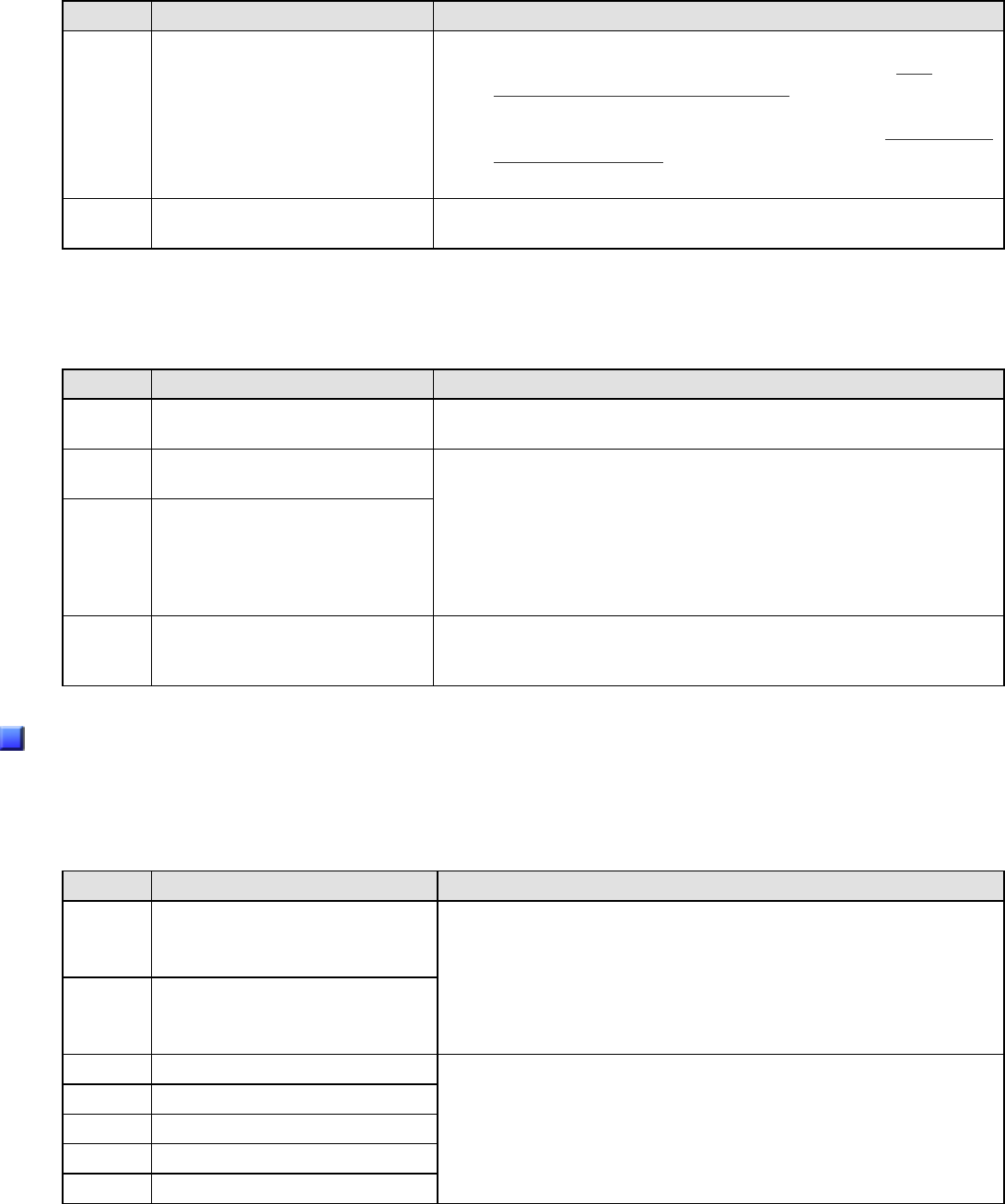
Indication Meaning Remedy
J1 Paper jam 1. Remove the halted or jammed document remaining inside.
For how to remove such documents, see Section "
6.1
Removing Jammed Documents."
2. Confirm that the documents meet the paper conditions for
scanning from the ADF. For details see Chapter "
7 ADF AND
SPECIFICATIONS."
J2 Multifeed error Pressing the [Send to] button on the Operator Panel ejects the
mutifed document.
● Cover Open, Print, and Other Errors
[U] and a number are displayed alternately.
Indication Meaning Remedy
U0 Transport lock error (fi-6230 only) Unlock the transport lock. For details refer to "2.1 Installing the
Scanner" in "fi-6130/fi-6230 Getting Started."
U4 The ADF opened during
scanning.
Close the ADF completely and load the document again.
U5 The imprinter cover opened
during scanning.
(when imprinter option is
installed in fi-6130)
U6 The print cartridge of the
imprinter option (for fi-6130 only)
is not set.
This is a temporary error related with the Imprinter option (sold
separately). For details refer to "614PR Imprinter Operator's Guide."
Permanent Errors (device alarms)
● Motor and Optical Systems
[E] and a number are displayed alternately.
Indication Meaning Remedy
E0 Flatbed motor malfunction
(fi-6230 only)
1. Confirm that the transfer lock is released.
2. When a device alarm is indicated, turn off and on the scanner.
If the alarm is still displayed on the Function Number Display, record
the indicated error code, and contact the store where you purchased
the scanner or an authorized FUJITSU scanner service provider.
E1 Optical system error (Flatbed).
(fi-6230 only)
E2 Optical system error (ADF front). When you encounter any alarm on the display, turn the scanner off
and on. If the alarm is still displayed on the Function Number
Display, record the indicated error code, and contact the store where
you purchased the scanner or an authorized FUJITSU scanner
service provider.
E3 Optical system error (ADF back).
E6 Operator panel error
E7 Internal memory error (EEPROM)
E9 Image memory error
● Overruning
[F] and a number are displayed alternately.


















