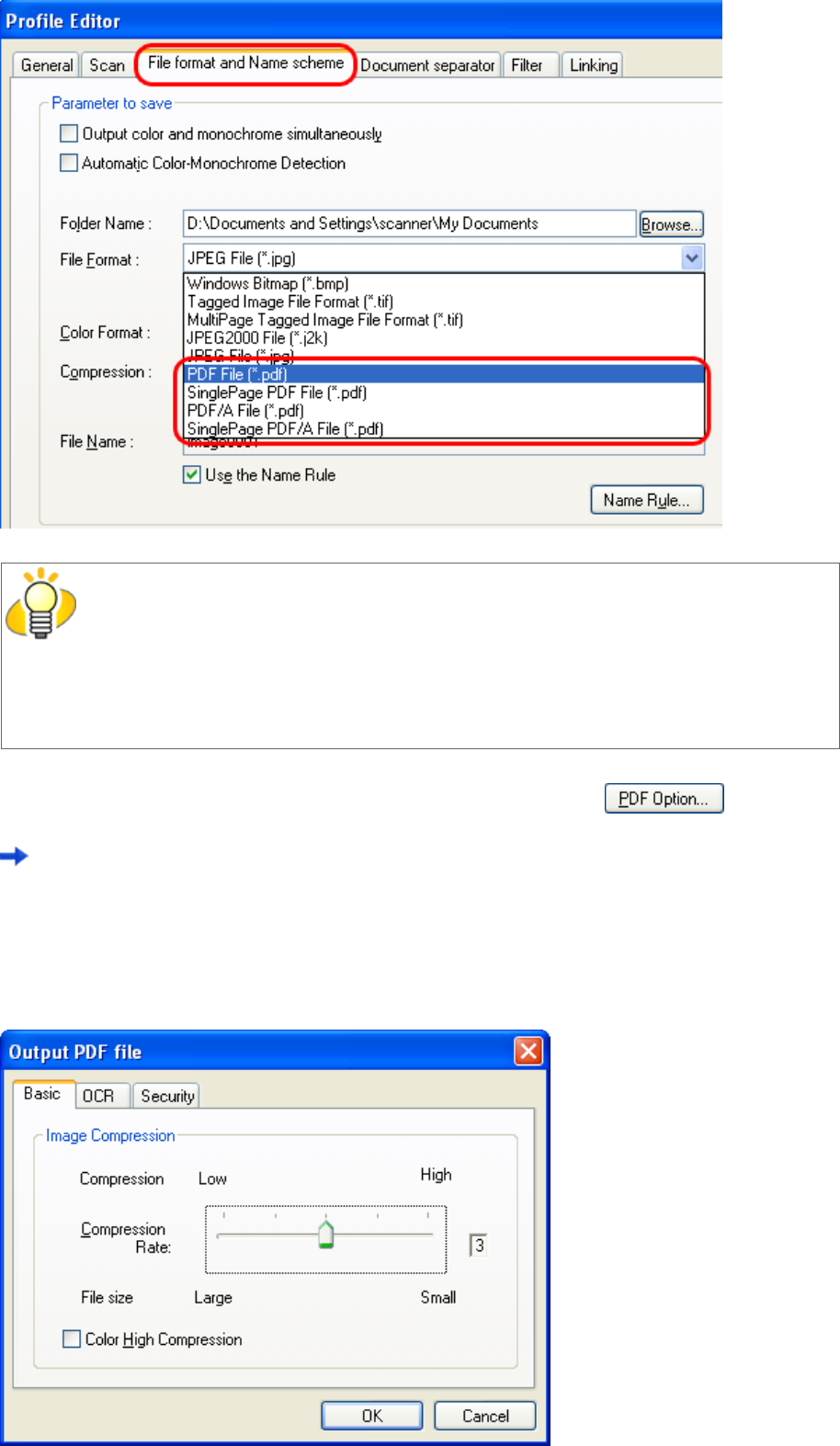
HINT
[PDF file] and [SinglePage PDF file] are saved in format compatible with Adobe Acrobat 4.0
(PDF 1.3); [PDF/A file] and [SinglePage PDF/A file] are saved in PDF/A-lb format (format
for an archive of digital documents based on PDF 1.4).
[SinglePage PDF file] and [SinglePage PDF/A file] create one file per image; [PDF file] and
[PDF/A file] create one file containing multiple images.
4.
To configure PDF-related settings, click the [PDF Option] button ( ).
The [Output PDF file] dialog box appears.
In this dialog box, you can change the compression rate, turn on the OCR function (to make searchable PDF files), and
enhance the security of created PDF files by adding a password to.
[Basic] Tab
Change the compression rate for creating PDF files from scanned document images.


















