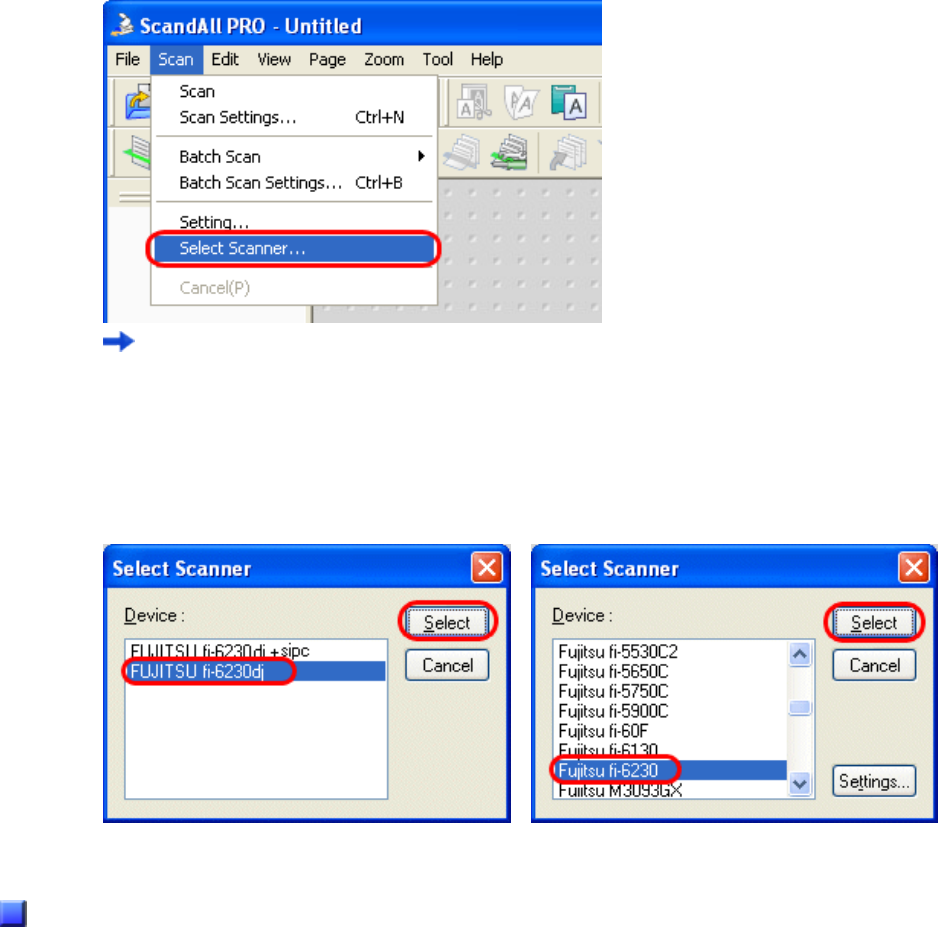
1. From the [Scan] menu, select [Select Scanner].
The [Select Scanner] dialog box appears.
2. Select a scanner you want to use.
When the driver is FUJITSU TWAIN 32, select [FUJITSU fi-6130dj] or [FUJITSU fi-6230dj], and then click the
[Select] button.
When the driver is FUJITSU ISIS, select [Fujitsu fi-6130] or [Fujitsu fi-6230], and then click the [Select] button.
FUJITSU TWAIN 32 FUJITSU ISIS
How to Display the Scanner Driver Setup Dialog Box
You can configure settings for scanning documents with the selected scanner in the setup dialog box of a scanner driver.
Select the [Scan] menu, and then select [Setting] to display the setup dialog box.


















