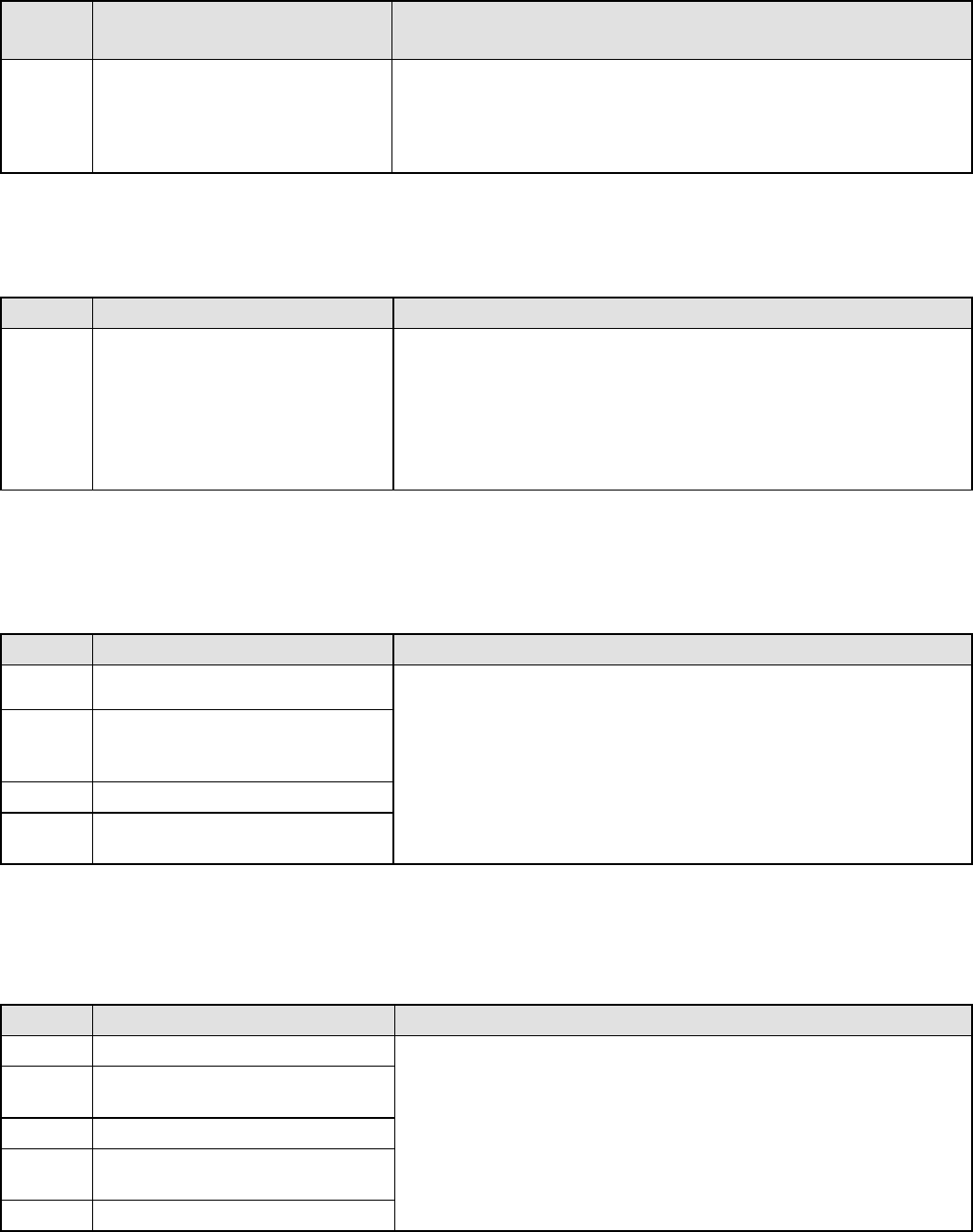
Indication Meaning
Remedy
F4 Background switching
mechanism error
When you encounter this alarm on the display, turn the scanner off
and on. If the alarm is still displayed on the Function Number
Display, record the indicated error code, and contact the store
where you purchased the scanner or an authorized FUJITSU
scanner service provider.
● Chips
[C] and a number are displayed alternately.
Indication Meaning Remedy
C0 LSI error When you encounter this alarm on the display, turn the scanner off
and on.
If the alarm is still displayed on the Function Number Display,
record the indicated error code, and contact the store where you
purchased the scanner or an authorized FUJITSU scanner service
provider.
● Fuses
[H] and a number are displayed alternately.
Indication Meaning Remedy
H0 The motor fuse has blown out. When you encounter any alarm on the display, turn the scanner off
and on.
If the alarm is still displayed on the Function Number Display,
record the indicated error code, and contact the store where you
purchased the scanner or an authorized FUJITSU scanner service
provider.
H6 The imprinter fuse has blown out.
(when imprinter option is installed
in fi-6130)
H7 The lamp fuse has blown out.
H8 The background switching motor
fuse has blown out.
● Options (only when imprinter option is installed in fi-6130)
[A] and a number are displayed alternately.
Indication Meaning Remedy
A0 Error in imprinter's control board When a device alarm is indicated, turn the scanner off and on.
If the alarm is still displayed on the Function Number Display, note
down the indicated error code, and contact the store where you
purchased the scanner or an authorized FUJITSU scanner service
provider.
A1 Communication timeout error in
the imprinter
A2 Error in imprinter's ink head
A3 Error in imprinter's internal
memory (EEPROM)
A4 Imprinter ROM error
● Sensor
[L] and a number are displayed alternately.


















