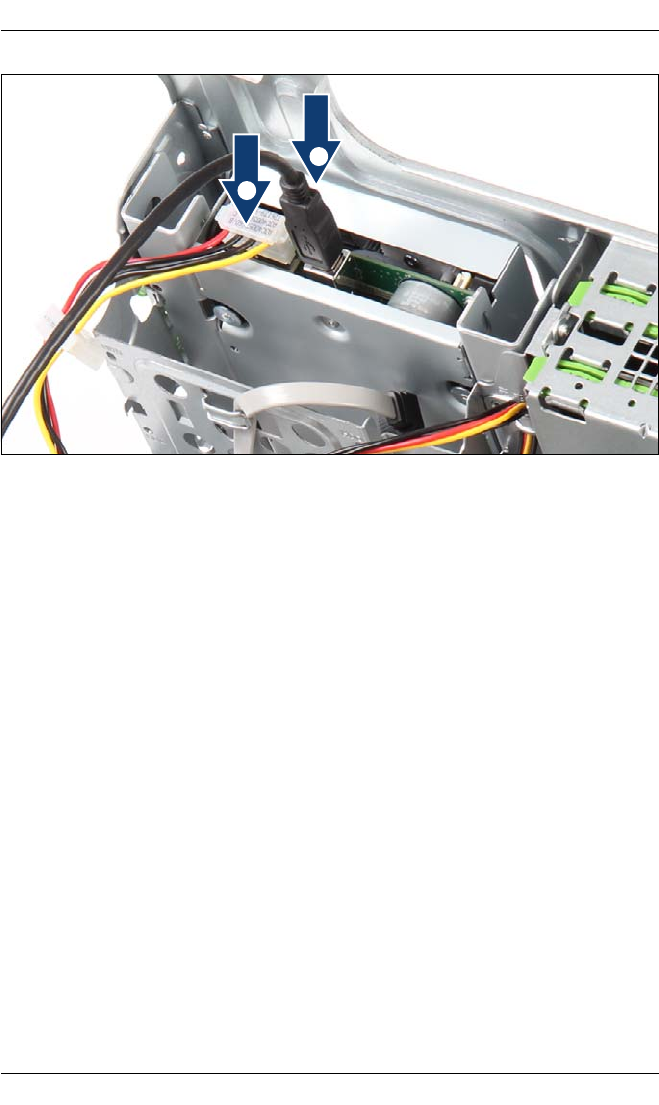
132 Upgrade and Maintenance Manual MX130 S2
HDDs and accessible drives
Figure 70: Connecting cables to the backup drive
Ê Connect cables to the backup drive.
1 Connect the power connector P2 (see "Power cable T26139-Y4012-
V211" on page 239) to the power adapter cable SNP:A3C40057660
and then connect the adapter cable to the backup drive.
2 USB cable T26139-Y3973-V401.
Ê Connect the USB cable to the system board connector USB-FRONT3/4.
7.17.4 Concluding steps
Perform the following procedures to complete the task:
Ê Close the front cage as described in section "Closing the front cage" on
page 53.
Ê Follow all procedures described in section "Closing the server" on page 54.
Ê Verify if your backup software solution requires additional configuration after
installing, removing or replacing an accessible drive as described in section
"Verifying and configuring the backup software solution" on page 64.
Ê If BitLocker functionality is used and has been disabled before starting the
maintenance task, re-enable BitLocker as described in section "Enabling
BitLocker functionality" on page 66.
/
0


















