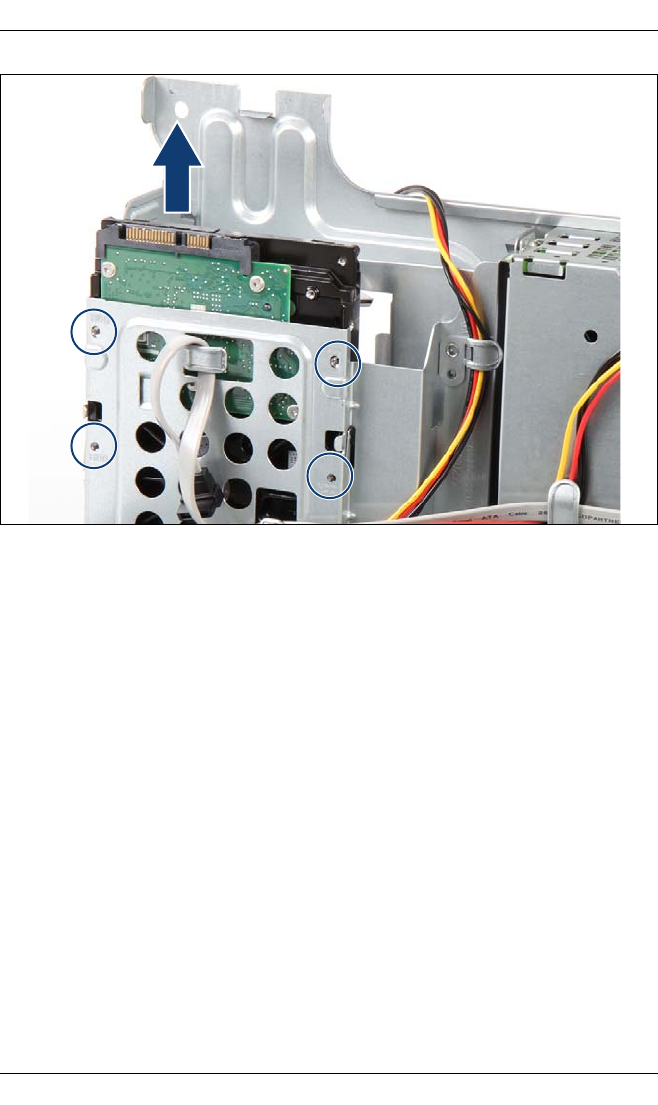
96 Upgrade and Maintenance Manual MX130 S2
HDDs and accessible drives
Figure 34: Removing the HDD from 3.5-inch chassis bay
Ê Remove the four screws (see circles) and remove the HDD from the drive
bay.
7.6.4 Concluding steps
Perform the following procedures to complete the task:
Ê Close the front cage as described in section "Closing the front cage" on
page 53.
Ê Follow all procedures described in section "Closing the server" on page 54.


















