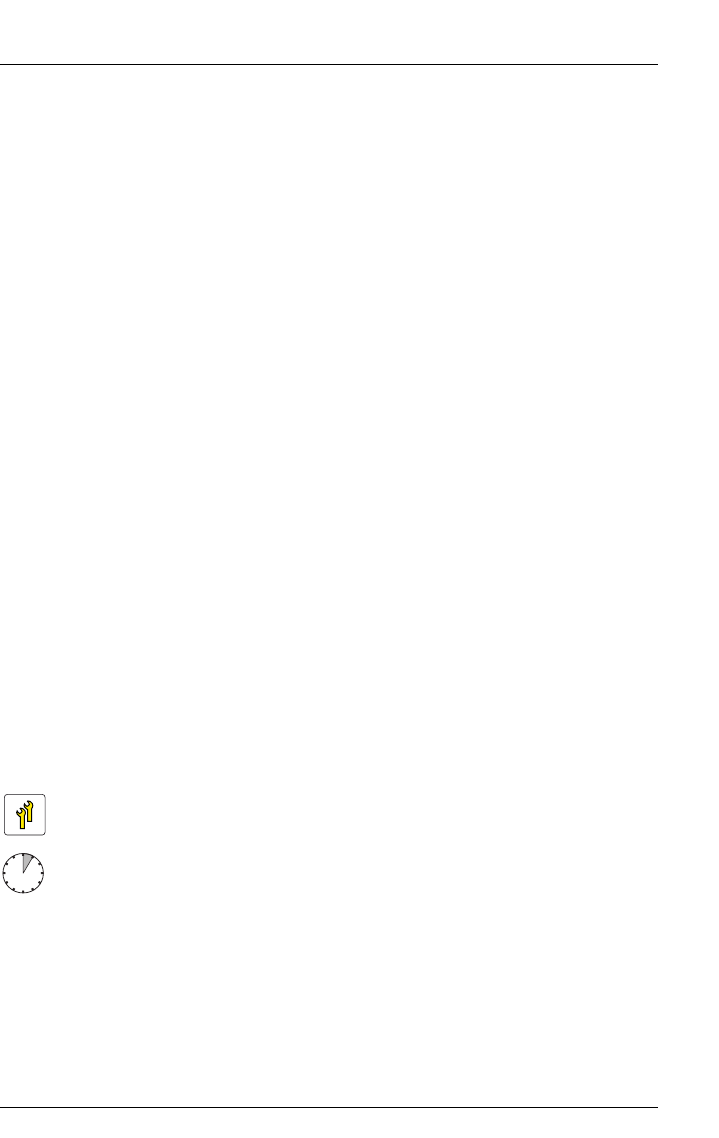
MX130 S2 Upgrade and Maintenance Manual 165
Expansion cards
9.2.1.5 Connecting cables to the expansion card
Ê If applicable, connect internal cables to the expansion card.
I For a complete cabling overview, please refer to section "Cabling" on
page 235.
9.2.1.6 Concluding steps
Perform the following procedures to complete the task:
Ê Follow all procedures described in section "Closing the server" on page 54.
Ê After installing or replacing a Modular RAID controller, update the firmware
as described in section "Updating RAID controller firmware" on page 63.
Ê In order to configure an expansion card that has been installed or replaced,
the card’s Option ROM has to be enabled in the system board BIOS. If
applicable, proceed as described in section "Enabling Option ROM scan" on
page 64.
Ê If the new expansion card replaces a previously installed network adapter,
inform the customer about changed MAC addresses. For further
information, refer to section "Looking up changed MAC addresses" on
page 67.
Ê If BitLocker functionality is used and has been disabled before starting the
maintenance task, re-enable BitLocker as described in section "Enabling
BitLocker functionality" on page 66.
9.2.2 Removing expansion cards
9.2.2.1 Required tools
● Preliminary and concluding steps: tool-less
● Removing expansion cards: tool-less
Upgrade and Repair Units (URU)
Average task duration: 5 minutes


















