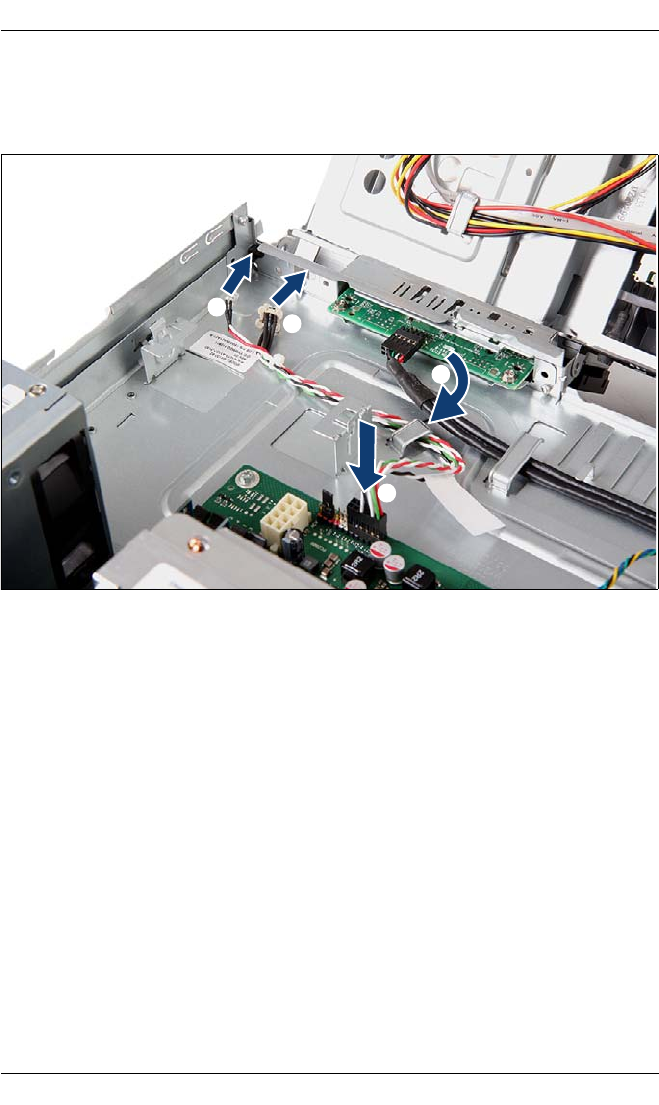
228 Upgrade and Maintenance Manual MX130 S2
Front panel and front USB
13.1.6 Installing the On/Off button and the HDD activity
LED
Figure 144: Installing the On/Off button and HDD activity LED
Ê Insert the HDD activity LED in the direction shown until it snaps in place (1).
Ê Insert the On/Off button in the direction shown until it snaps in place (2).
I Take care of the orientation of the On/Off button. If it is installed in the
other direction, it does not work properly.
Ê Connect the front panel cable to the system board connector Frontpanel (3).
Ê Route the cable through the cable holder (4).
13.1.7 Concluding steps
Ê Close the front cage as described in section "Closing the front cage" on
page 53.
Ê Follow all procedures described in section "Closing the server" on page 54.
/
0
1
2


















