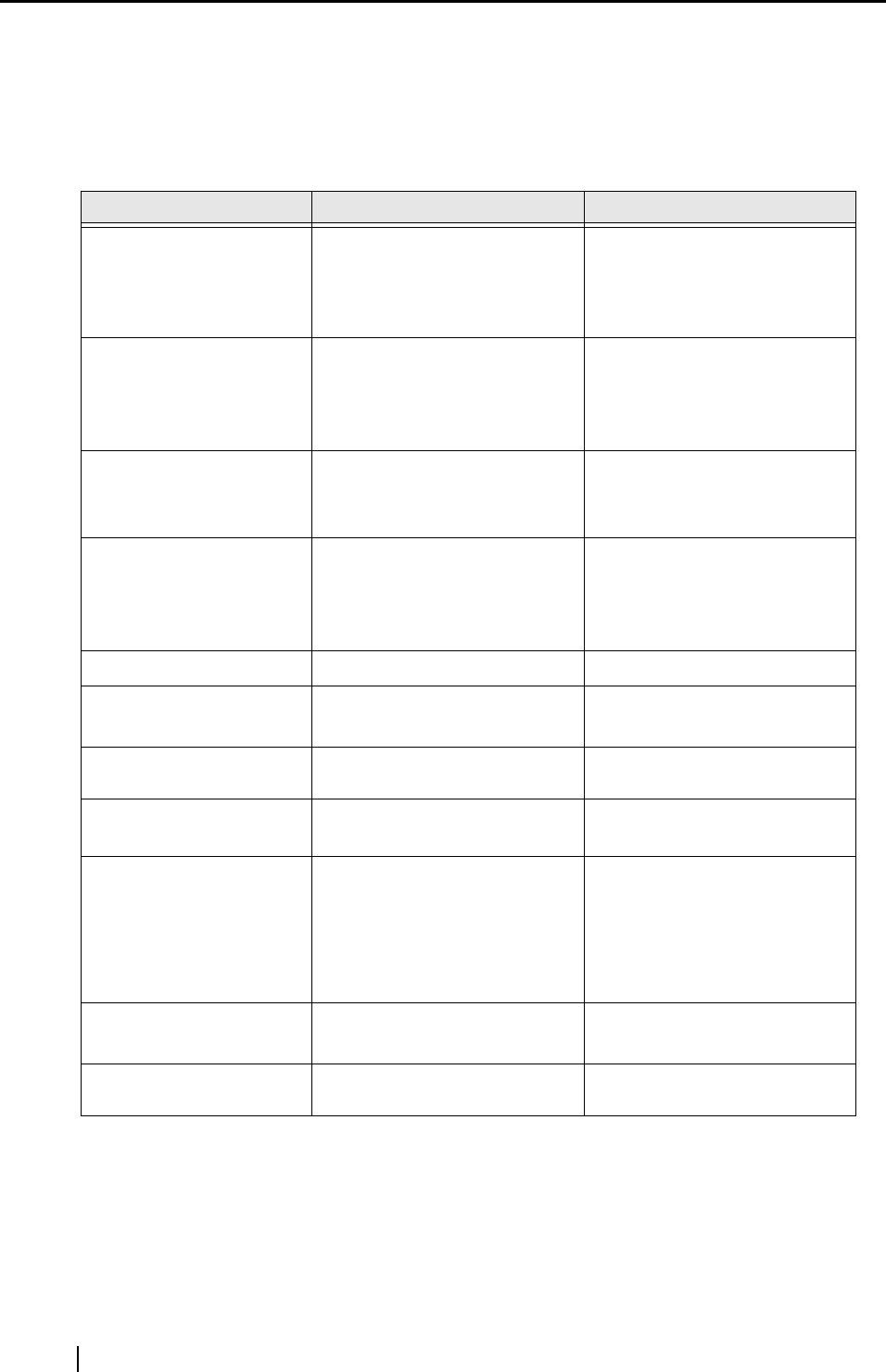
90
8.3 Items to Check Before Asking for Repair
Collect the following information before you contact the dealer where you bought the scanner or
an authorized FUJITSU scanner service provider.
Item to check Example Remarks
Model fi-5000N For details on the model
name refer to "8.4 Checking
Labels on the fi-5000N" (page
91)".
Serial number 000001
For details on the serial num-
ber refer to "8.4 Checking
Labels on the fi-5000N" (page
91)".
Production date 2004-12
(December, 2004)
For details on production date
refer to "8.4 Checking Labels
on the fi-5000N" (page 91)".
Firmware version
0700 For details on how to check
the firmware version, refer to
"3.10 Displaying Device Infor-
mation" (page 25)
Date of purchase
2004/12/11
Symptoms
There is no response when
pressing the [SET] button.
Explain the symptom as much
as possible.
Frequency of
malfunction
Once a week
Type of OS
(Windows
®
)
Windows XP (with SP2)
Connected Scanner
Information:
Model
Serial Number
Production date
Date of purchase
fi-4220C2
00001
2004-11 (November, 2004)
2004-12 (December, 2004)
For details of the scanner
information, refer to the Oper-
ator’s Guide of the connected
scanner.
Scanner driver name and
version
FUJITSU TWAIN 32
V 9.16.5
Scanning Application
name and version
ScandAll 21, V4.2.31


















