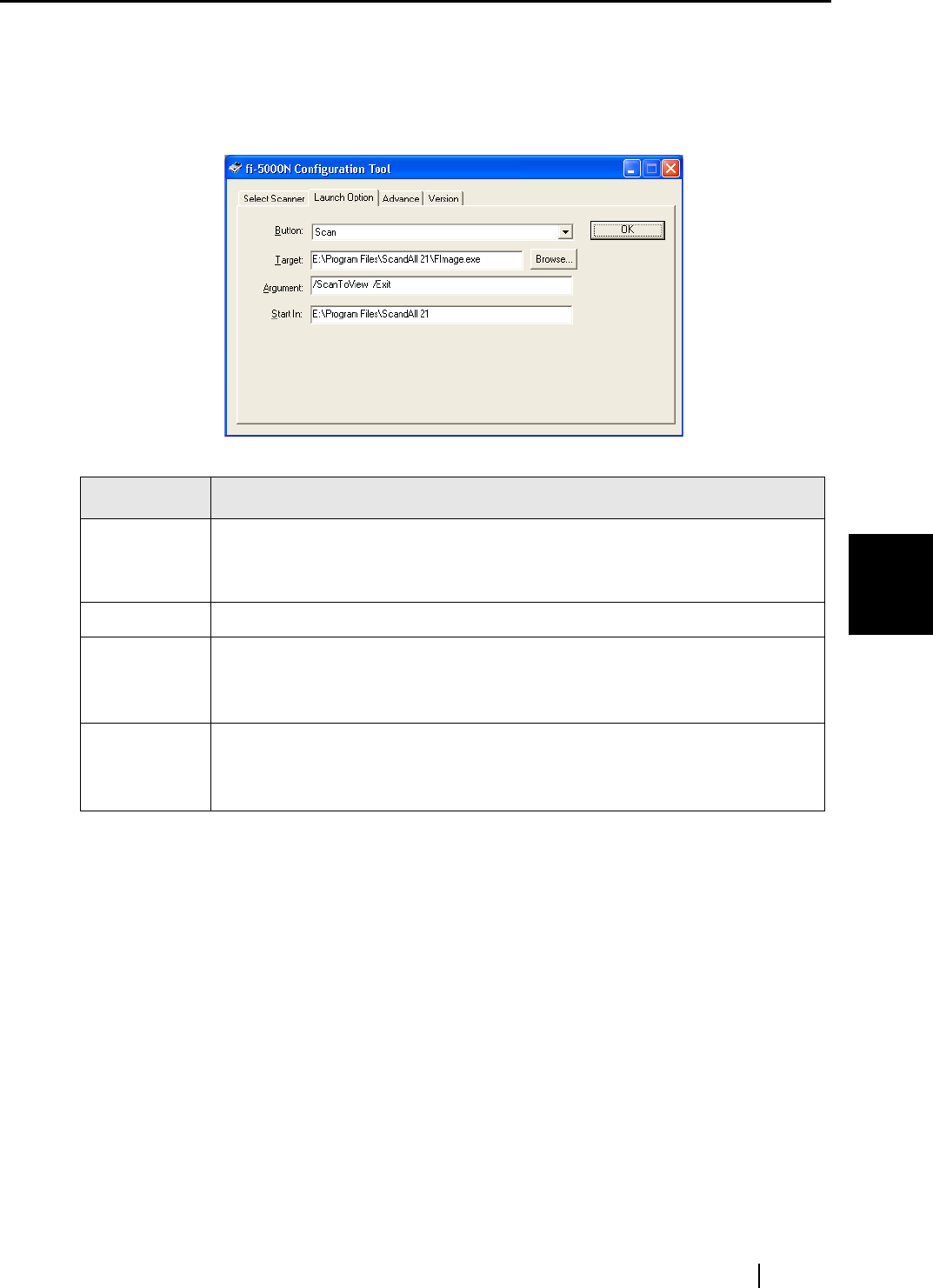
5.2 fi-5000N Software Overview
fi-5000N Operator’s Guide 47
Installing and setting the fi-5000N Software
5
■ [Launch Option] Tab
The scanning application to be started when the button on the scanner ([Scan] or [Send To]) is
pressed, can be configured from this screen.
Name of Item Function
Button: Selects the button to be configured from among "Scan", and "Send To 1 -
Send To 9". You must set the following "Target", "Argument" and "Start In",
otherwise no application will start up.
Target: Specifies the file name of the application to be started.
Argument:
Specify according to the specifications of the application to be started.
Refer to "5.7 Settings of [Launch Option]" (page 65) when using ScandAll
21.
Start In:
Specify according to the specifications of the application to be started.
Note that start in folder is specified for creating the image file when using
ScandAll 21.


















