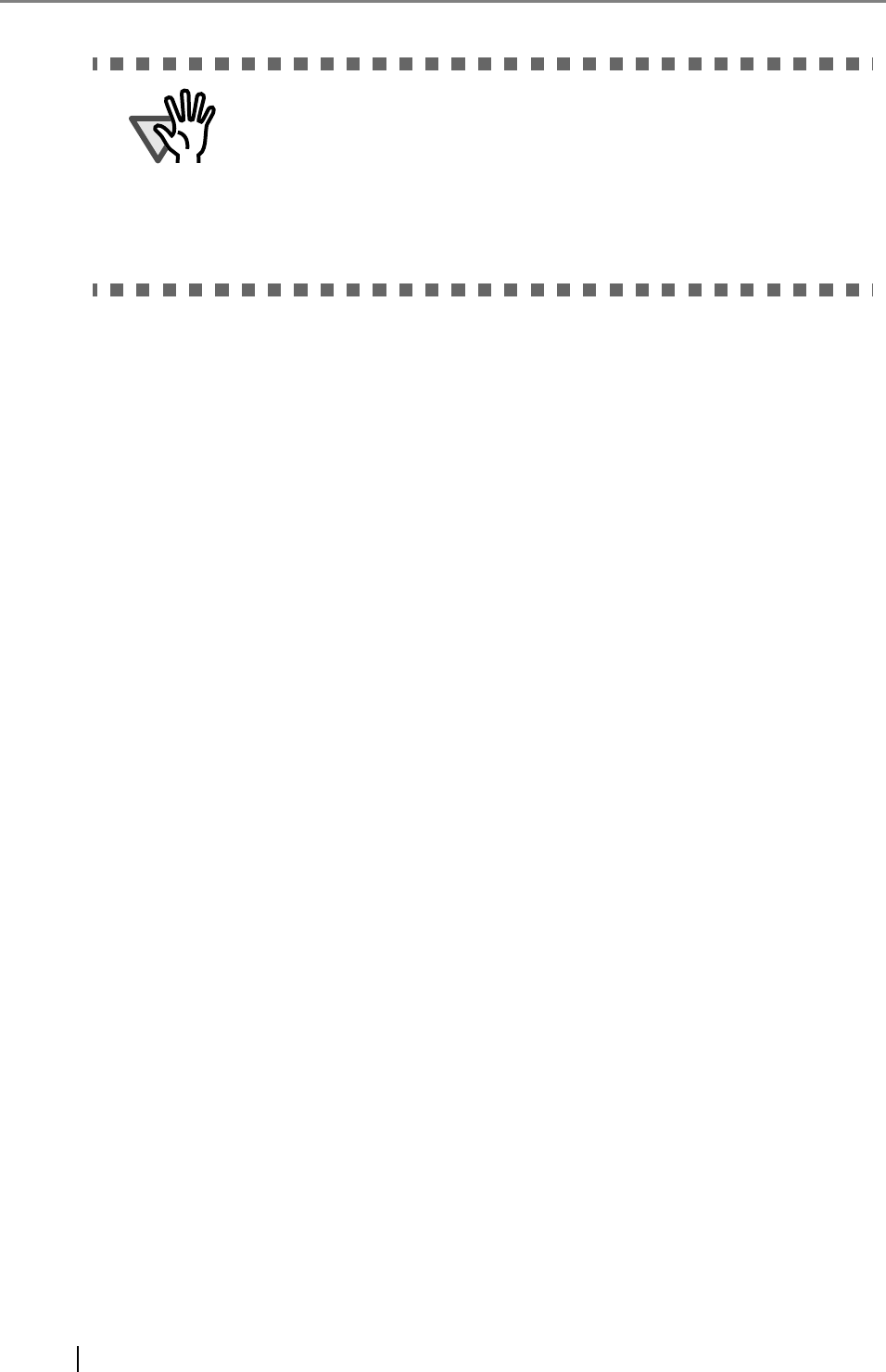
AP-2
■ Caution on fingerprint sensor usage
• Discharge static electricity from your finger by touching a metallic object before placing
your finger on the sensor. Static electricity may cause a sensor failure. This procedure is
particularly important in dry winter season.
• Do not scratch, or pick at the sensor with a sharp-pointed item. This can damage the sen-
sor.
• Do not rub the surface with your fingernail or hard item. This can damage the surface and
lead to failure.
• Do not touch the surface with a muddy or dirty finger which may damage, or contaminate
the surface leading to failure.
• Do not put a sticker on the sensor or paint its surface. This can lead to failure.
• The following may cause difficulties in capturing fingerprints. Clean the sensor on a regular
basis.
- Sensor surface is dirty with dust or fat content from finger.
- Sensor surface is moist with perspiration
- Sensor surface is moist with dew condensation
•
If the following problems occur, clean the sensor surface. The situation may improve.
"Processing... Remove your finger from the sensor" message keeps appearing.
Registration or authentication failures occur frequently.
•
When cleaning the sensor, use a dry lint-free cloth and wipe it gently.
ATTENTION
The following finger conditions may cause a registration or authentication
failure.
• The skin of finger gets rough or is extremely dry.
• The finger surface is wounded or has suffered an abrasion so that the
fingerprint mark becomes thin.
• The fingerprint has been changed due to a rapid gain or loss of weight.
Washing, wiping, or using a different finger may improve the situation.


















