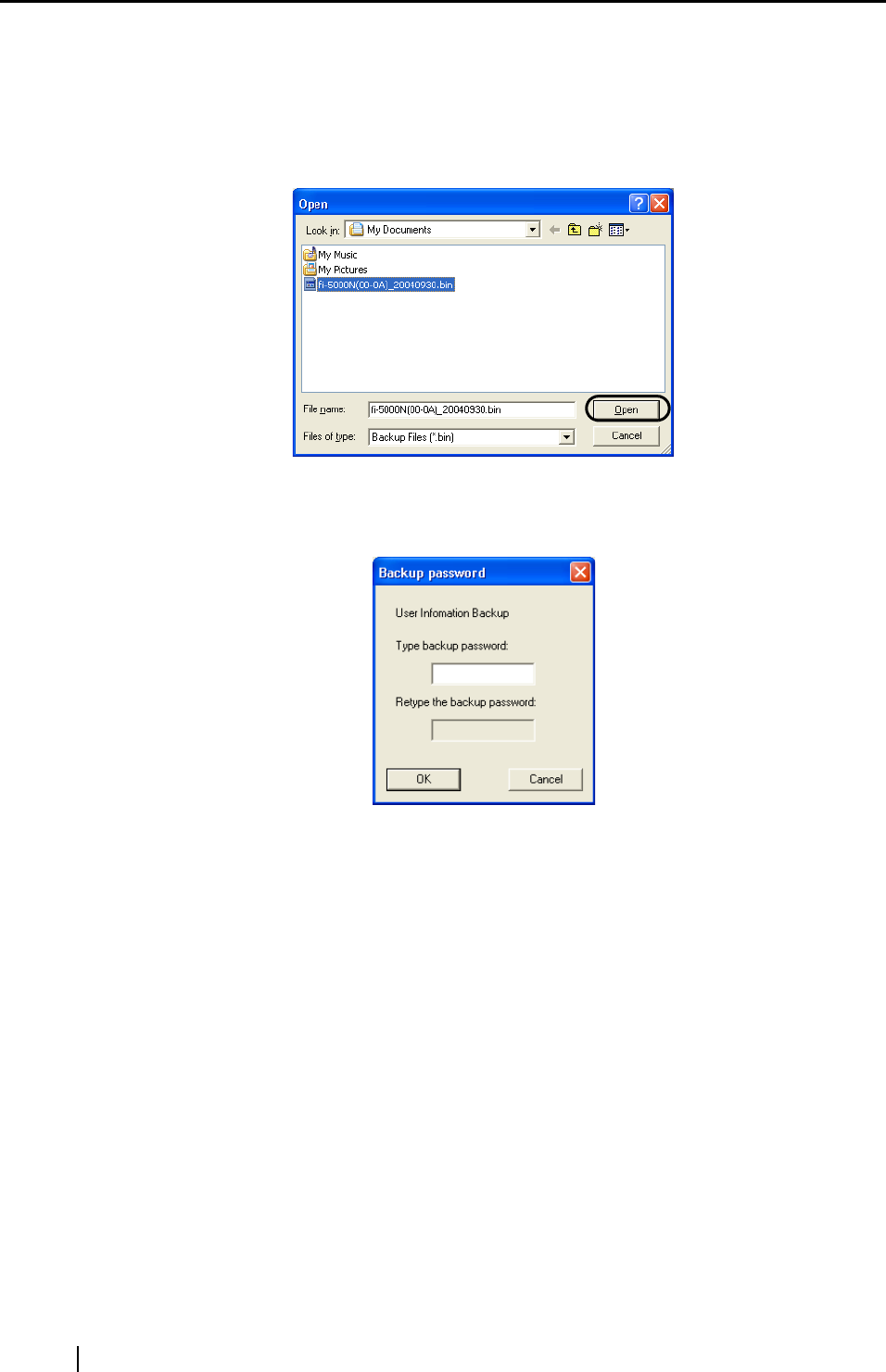
56
■ Restoring User Information
1. Click the [Restore] button.
2. Specify the files created at the backup procedure, and click the [Open] button.
3. The screen for password verification appears.
Enter the password set during backup.
4. Click the [OK] button.
⇒ The user information is restored from the backup file.


















