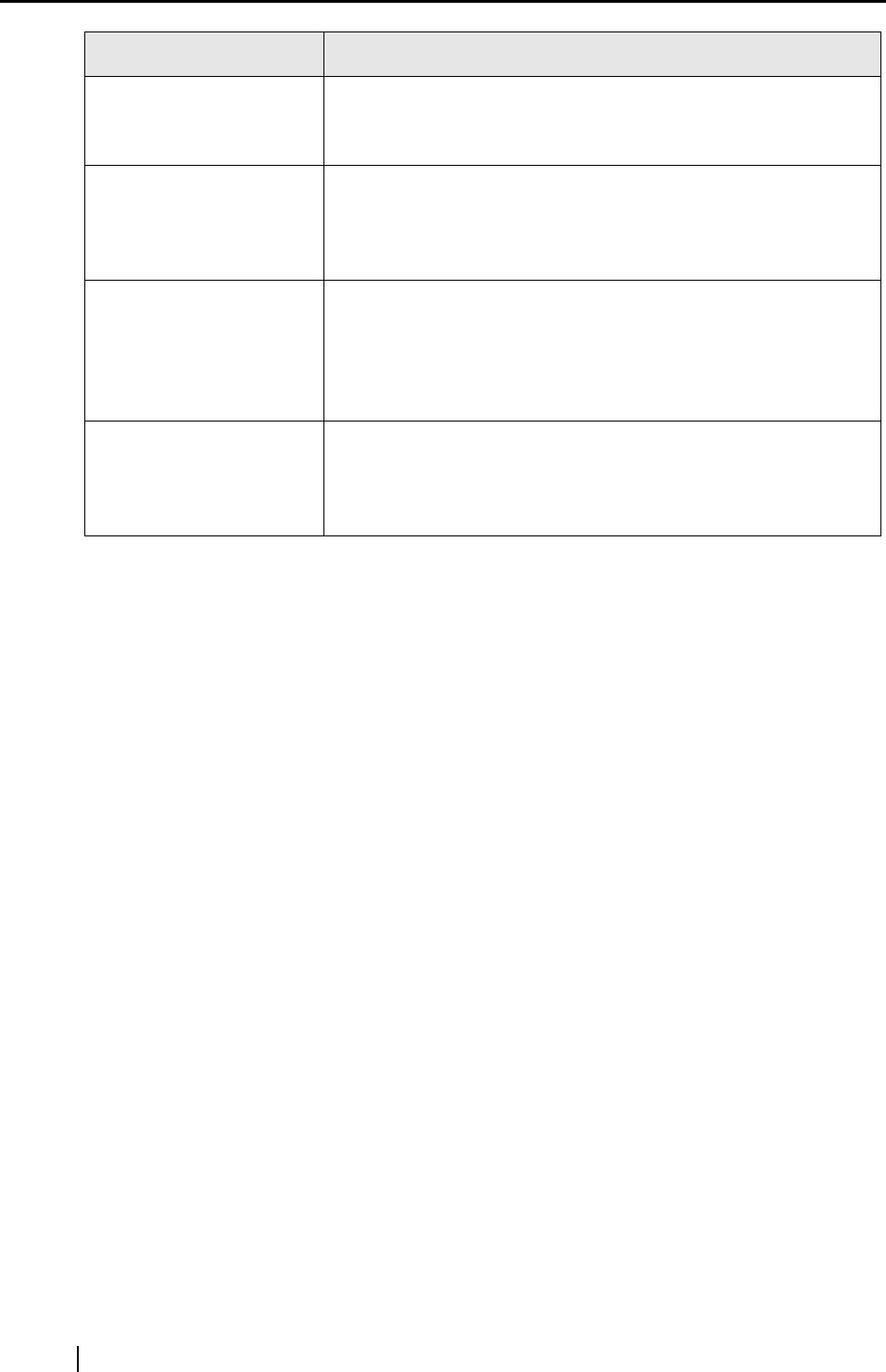
46
[Delete] button Deletes the selected fi-5000N from the list.
(An fi-5000N cannot be deleted if it is in the same subnet as your
PC.)
[User Config.] button Registers/changes/deletes user information of the selected fi-
5000N.
Can be used only by the Operating Administrator.
The Administrator PIN is necessary.
[Admin.] button Changes the name of the selected fi-5000N, network settings,
and Administrator PIN. Also, user information can be backed up
and restored.
Can be used only by the Administrator.
The Administrator PIN is necessary.
[Scanner Info.] button Displays the information of the scanner that is connected to fi-
5000N. (It can be used by both, Administrator and users)
Consumables counters resetting, offset settings and power
saving settings can also be done. (Only by the Administrator)
Name of Item Function


















