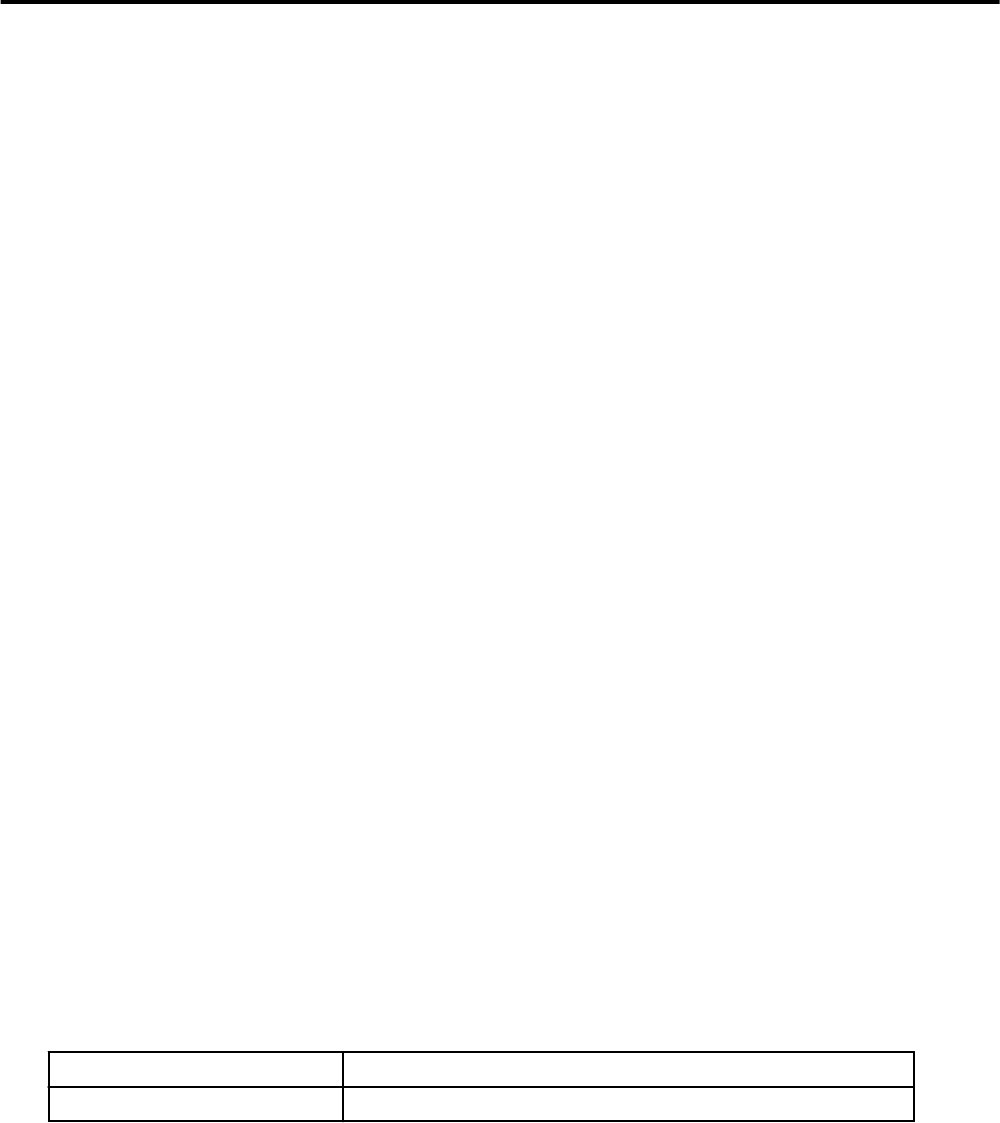
Preface
Purpose
This document explains how to operate the ROR Console provided by ServerView Resource Orchestrator (hereafter referred to as "this
product").
Target Readers
This document is intended for users who use the resources of a tenant that they own.
Organization
This manual is composed as follows:
Chapter 1 Overview
Explains an overview of the ROR Console ROR
Chapter 2 Home
Explains the ROR Console Home window
Chapter 3 System Condition
Explains how to monitor system condition
Chapter 4 L-Platform
Explains how to use the L-Platform
Chapter 5 Request
Explains how to operate the application list
Chapter 6 Account
Explains how to perform account operations
Glossary
Explains terms used in this document. Refer to the glossary as required.
Notational Conventions
The notation in this manual conforms to the following conventions.
- When using Resource Orchestrator and the functions necessary differ due to the necessary basic software (OS), it is indicated as
follows:
[Windows]
Sections related to Windows
[Linux] Sections related to Linux
- Reference destinations are shown enclosed by quotation marks (" ").
- Window, dialog, menu, tab, and button names are indicated using bold text.
Documentation Road Map
The following manuals are provided with Resource Orchestrator. Please refer to them when necessary:
- i -


















