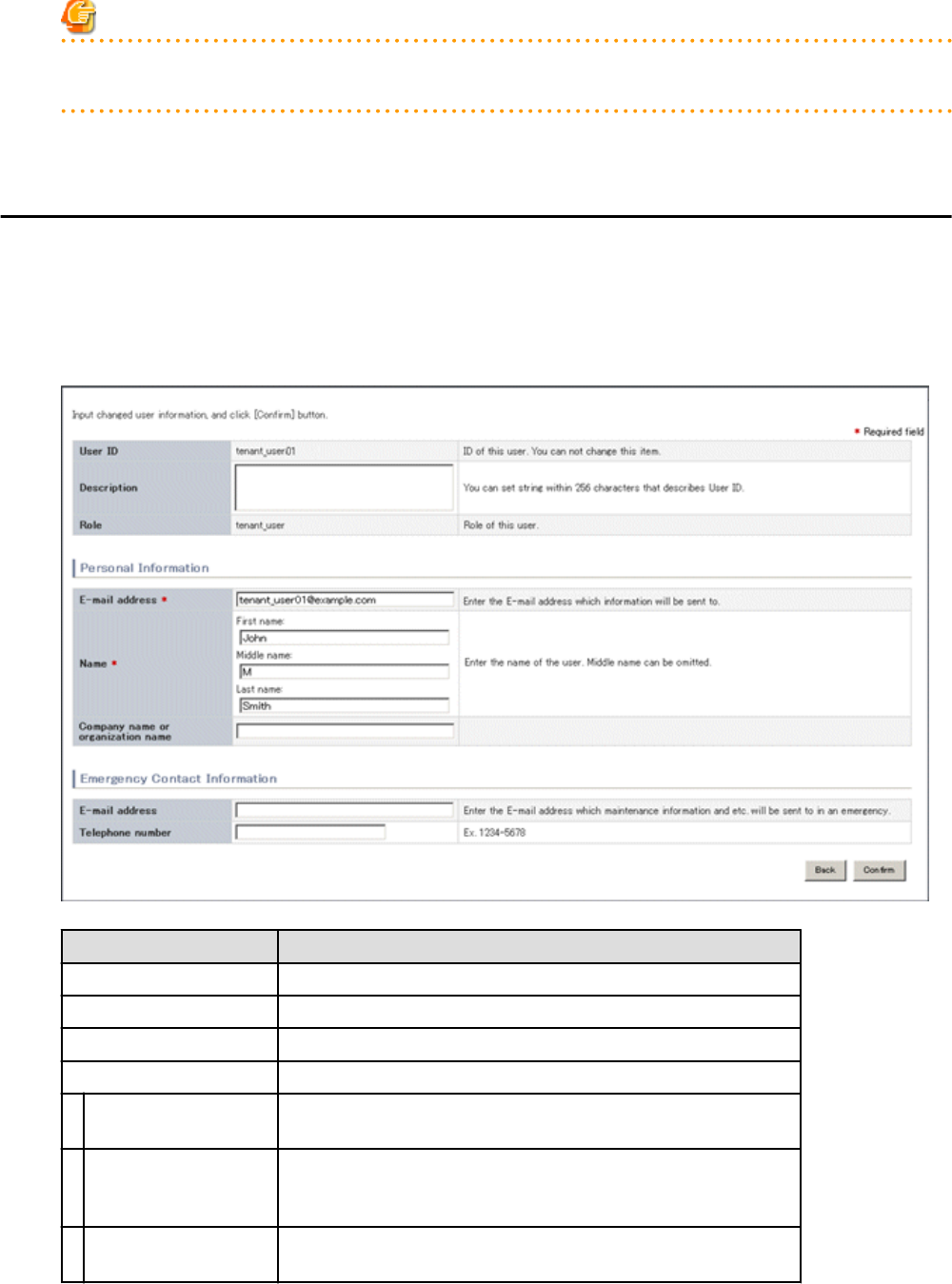
Note
With some directory services operation settings, the Modify account and Change password buttons may not be displayed. Directory
services operation settings are set by the System Administrator.
2. Click the Close button to close the Account window.
6.2 Changing User Information
The Modify account window can be used to change the user information of a logged in user. Perform the following operations to change
the user information:
1. Click the Modify account button on the Account window.
The Modify account window is displayed.
2. On the Modify account window, edit the values of the items to be changed.
Item
Explanation
User ID Displays the user ID of the user. This cannot be changed.
Description Enter an explanation of the user in up to 256 characters.
Role Displays the user's role. This cannot be changed.
Personal Information
E-mail address Specify the user's email address in up to 64 characters.
This specification is mandatory.
Name Specify the user's name (first name, middle name and last name) using a
maximum of 15 characters for each name.
This specification is mandatory, but the middle name can be omitted.
Company name or
organization name
Specify the company name or organization name in up to 30 characters.
- 89 -


















