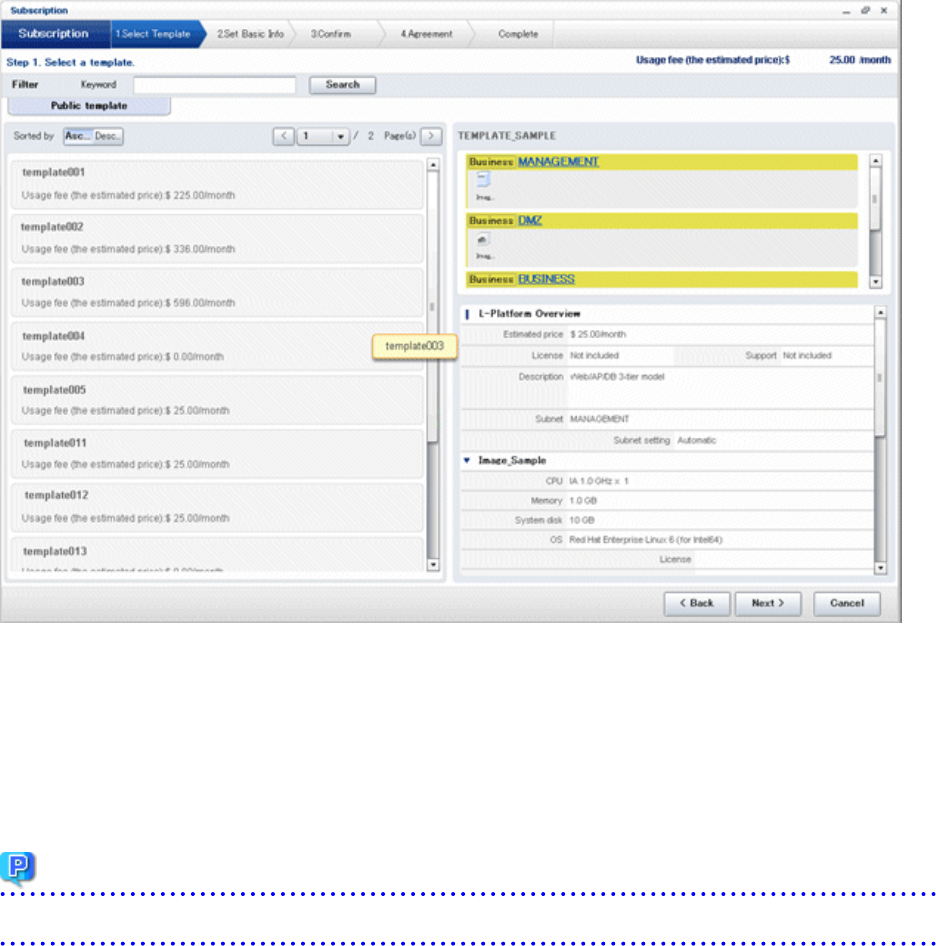
3. Confirm the contents of the L-Platform template on the Select Template page, and select L-Platform template to be used.
All the L-Platform templates that are registered in the L-Platform and enabled are displayed on the Select Template page.
For each L-Platform template, the corresponding estimated fees will also be displayed.
L-Platform templates are displayed by the L-Platform template name in ascending order. The sequence in the specification display
can be switched by clicking Sorted by followed by the Ascending order or Descending order button.
To search an L-Platform template using the keyword search function, enter Keyword and then click the Search button. Specify a
character string in Keyword that is the keyword for the L-Platform template the user wants to use. When a keyword is specified, a
search takes place based on the keywords that the Infra administrator set in the specifications. The keyword search function cannot
be used if the Infra Administrator did not set keywords.
For example, to search a specification where Red Hat Linux 5.1 is installed as the operating system, specify "Linux 5.1".
Point
Estimated fees for the L-Platform template will only be displayed when the charges display is set to enabled.
- 26 -


















