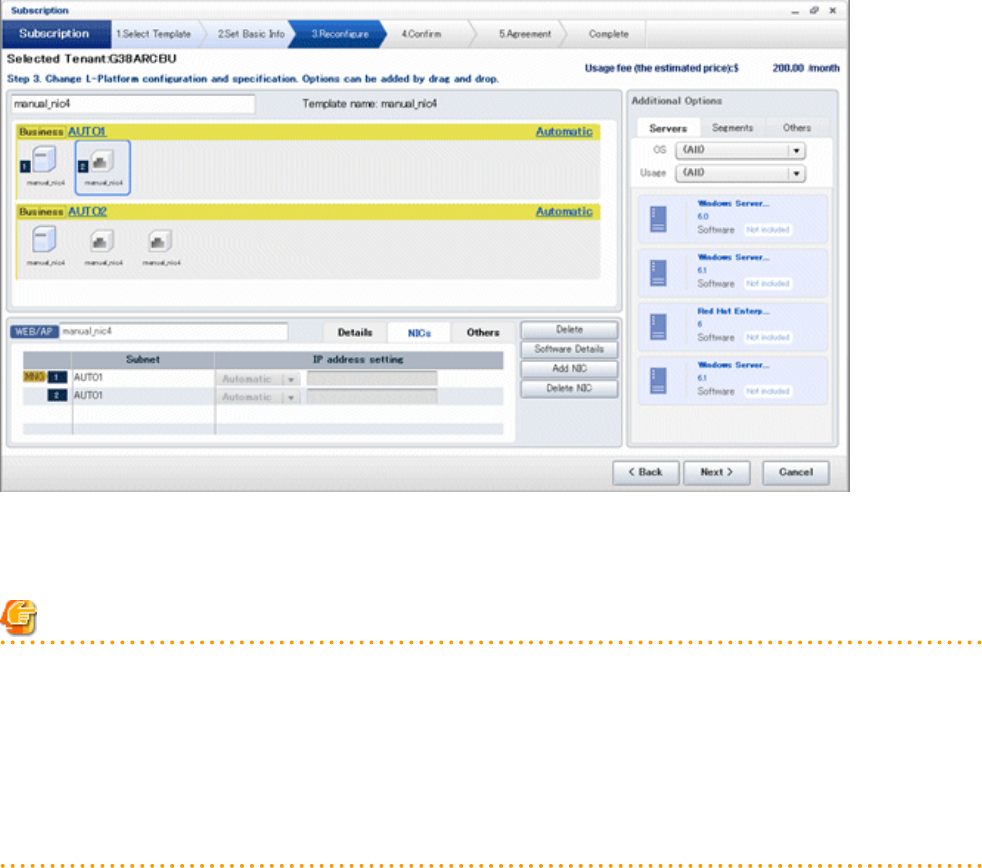
NIC Extension and Reduction
This section explains NIC extension and reduction.
Click the Add NIC button to add a business NIC to the same segment as the control NIC.
Click the Delete NIC button deletes an NIC.
Note
- This is possible only during L-Platform subscription. NIC extension and reduction are not possible after deployment.
- NICs cannot be added if they would exceed the maximum number of connections for the segment.
- Control NICs cannot be deleted.
- Since at least one NIC is required, it is not possible to delete all NICs.
- When extending or reducing NICs for a physical server, configure the number of NICs after settings are made to match the number
of NICs of the physical server being used.
Others tab
The Others tab can be used to check the operating system installed at a virtual server, the middleware and other software, and information
on the patches applied to the software.
A display example of the Others tab is shown below.
- 69 -


















