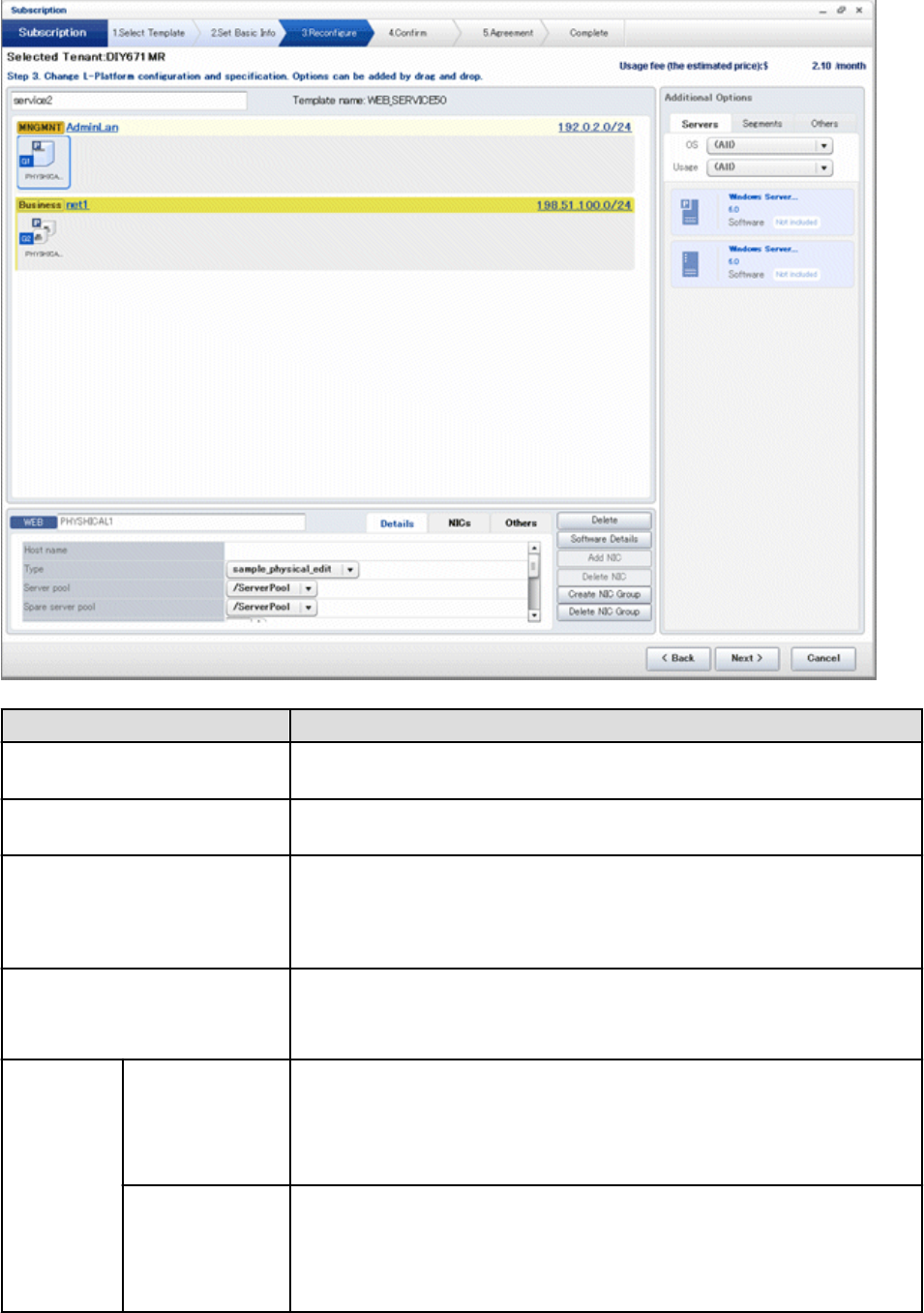
Part Description
Host name Sets the name of a physical server that is in the L-Platform Template.
This setting cannot be changed.
Type From the drop-down menu, select the type (specifications) of the registered server.
The CPU, memory size, and System Disk are set according to the selected server type.
Server pool From the drop-down menu, select the resource name of the server pool that is the server
deployment destination.
Contact the infra administrator in the event that an error message is displayed indicating
that no existing pool can be selected as the server deployment destination.
Reserve server pool From the drop-down menu, select the resource name of the reserve server pool.
Contact the infra administrator in the event that an error message is displayed indicating
that no existing pool can be selected as the server deployment destination.
CPU
Number of CPUs Set the number of CPUs in the physical server. (*)
If the upper limit value recorded in the image information differs from the VM pool upper
limit value (the number of cores in the VM host with the most cores), a value up to the
smaller value can be set.
Values outside that range cannot be set.
performance Specify the CPU performance of the physical server in GHz units. (*)If the upper limit
value recorded in the image information differs from the VM pool upper limit value (the
frequency of the VM host with the highest frequency), a value up to the smaller value
can be set.
Values outside that range cannot be set.
- 71 -


















