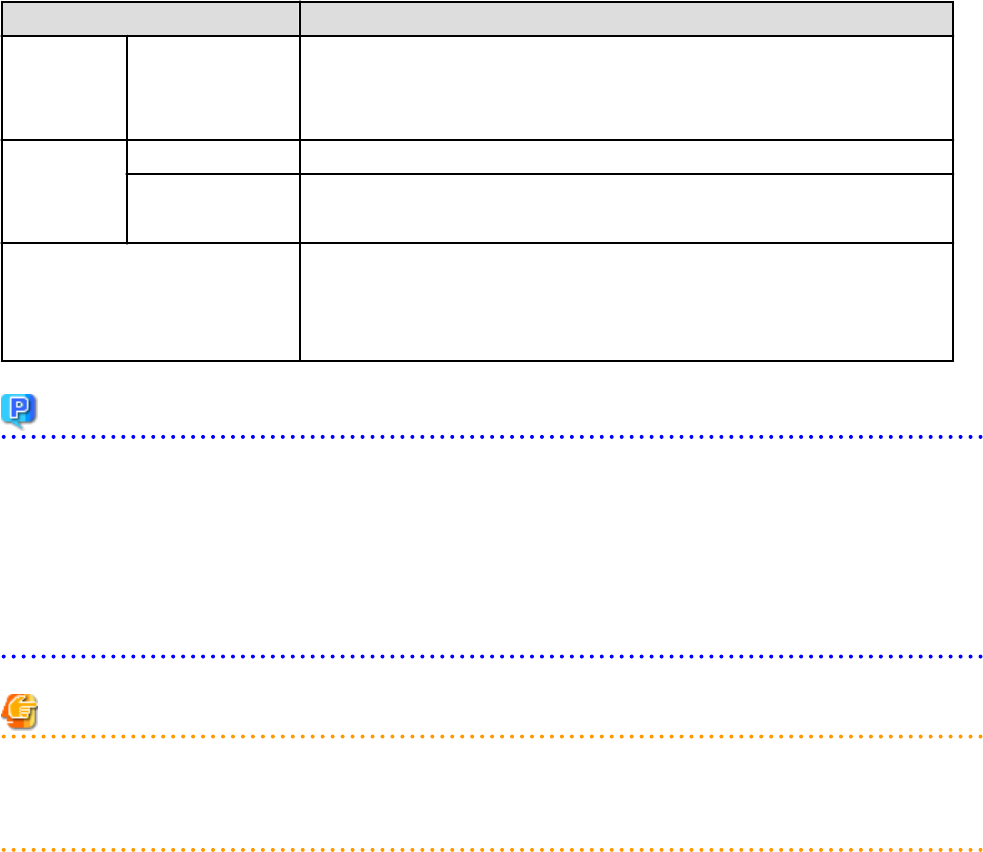
Part Description
- Standard (1,000)
- High (2,000)
This is not displayed and cannot be specified if the virtualization software is RHEL-KVM.
System Disk Storage pool From the drop-down menu, select the storage pool to be used.
Size The disk capacity of the virtual server is displayed in GB.
The capacity of the system disk cannot be modified.
Boot priority Sets the priority order when performing batched power supply operations in either the L-
Platform or the tenant. The smaller the value, the higher the priority order.
Set to 0 when power supply operations are not carried out in a single batch. Note however
that this value cannot be set to 0 at the time of new deployment.
Point
The icons displayed in front of the virtual server names correspond to the usage of the virtual servers described in the specification.
- WEB: Web server
- AP: Application server
- DB: Database server
When a virtual server has multiple usages, an icon showing each usage separated by "/" will be displayed.
Example: WEB/AP, AP/WEB/DB etc.
Note
- The server type cannot be changed with some types of virtualization software.
- When the value 0 or no valid value is specified for CPU frequency, CPU reserve clock rate, memory size, or memory reserve size, it
is treated as if the value 0.1 were specified. This modification is included in the changed items.
NICs tab
An IP address to be allocated to NIC can be set using the NICs tab.
An IP address can be set only when "manual setting" was specified when the segment was edited for a subnet. Note, however, that a subnet
cannot be modified when modifying the configuration of a system that has been deployed, and so the IP address cannot be modified either.
The following example displays the NICs tab. The following window shows the Reconfigure page used to subscribe to an L-Platform.
- 67 -


















