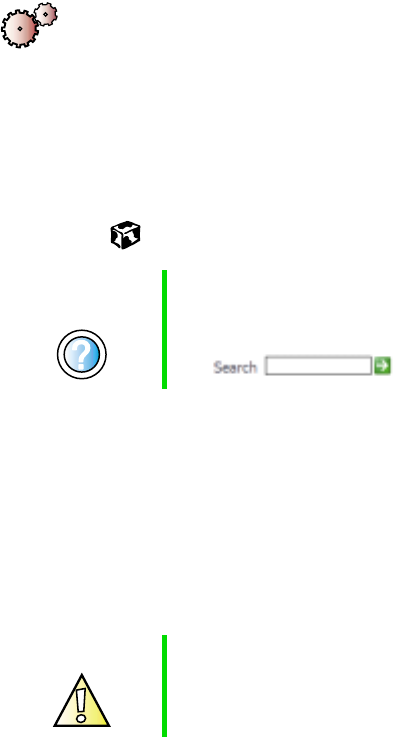
270
Chapter 16: Troubleshooting
www.gateway.com
File management
A file was accidentally deleted
To restore deleted files:
1 Double-click the Recycle Bin icon.
2 Right-click the file you want to restore, then click Restore. The file
is restored to the place where it was originally deleted from.
If the Recycle Bin was emptied before you tried to restore a file,
the file cannot be recovered.
Hard drive
You receive an “Insufficient disk space” error message
■ Delete unnecessary files from the hard drive using Disk Cleanup. For
more information, see “Using Disk Cleanup” on page 230.
■ Empty the Recycle Bin by right-clicking the Recycle Bin icon and clicking
Empty Recycle Bin.
■ If possible, save your files to a diskette or another drive.
■ If the hard drive is full, copy any files not regularly used to diskettes or
other backup media, then delete them from the hard drive.
Help and
Support
For more information about restoring deleted files in
Windows XP, click Start, then click Help and Support.
Type the keyword System Restore in the HelpSpot Search
box , then click the arrow.
Caution All deleted files will be lost when you empty the Recycle
Bin.


















