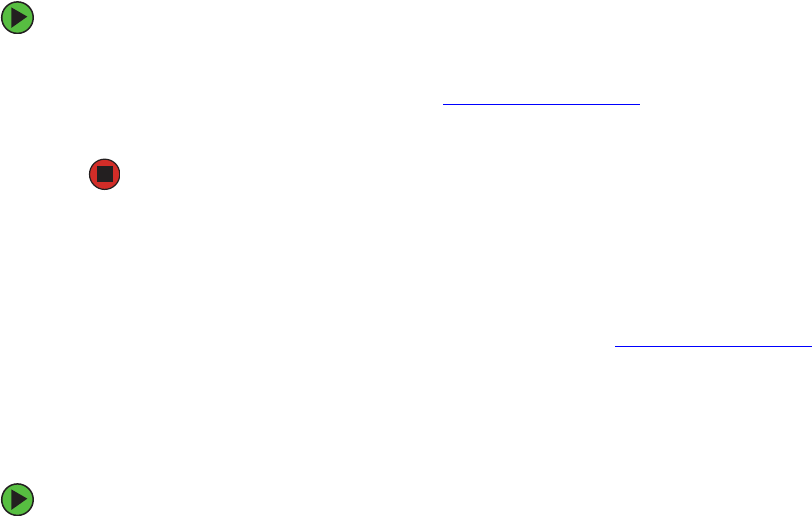
32
www.gateway.com
Updating the baseboard management
controller firmware
The baseboard management controller (BMC) performs several system management
functions such as:
■ Monitoring server components (FRU) and sensor data records (SDR) (the information
provided depends on the option selected)
■ Managing nonvolatile storage for the system event log and sensor data records
■ Interfacing with the emergency management port to send alerts and interact with
remote management systems.
■ Fault resilient booting (the extent depends on the option selected).
You should update the BMC firmware when Gateway Customer Care has instructed you
to update it.
To update the BMC firmware:
1 Create a DOS-bootable USB Disk-on-key device or a DOS-bootable CD.
2 Download the BMC update file from support.gateway.com.
3 Follow the instructions included with the update file.
Updating the FRU/SDR
The FRU/SDR must be updated whenever you add additional hardware to your server
that must be monitored by the BMC or whenever you update the BIOS. Each time
you update the FRU/SDR, we recommend that you check support.gateway.com
for the
most current version of the utility. If a newer version is available than the one included
on the SCCD, download the newer version and use it instead of the SCCD. Follow
the instructions in the readme.txt file that accompanies the utility, or proceed with
the following.
To update the FRU/SDR:
1 Boot your server to DOS (using a DOS-bootable diskette, CD, or USB disk-on-key
device).
2 Put the System Companion CD in the CD drive and change directories (to the CD drive)
to access it.


















