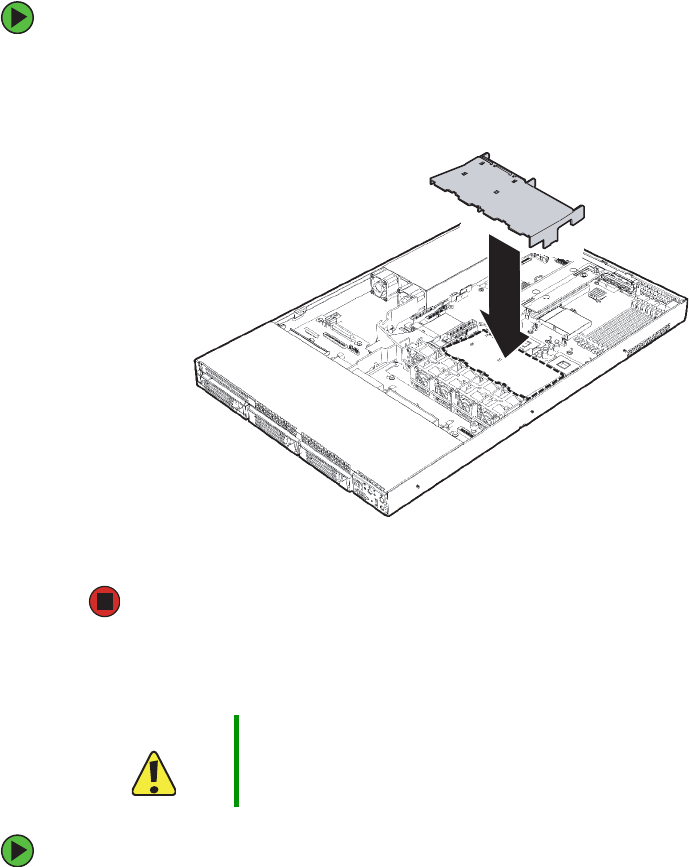
42
www.gateway.com
Installing the processor air duct
To install the processor air duct:
1 Place the processor air duct over the CPU sockets. The front edge of the air duct should
contact the fan module and the top of the installed air duct should be flush with the
top of the power supply.
2 Follow the instructions in “Closing the server case” on page 39.
Removing the air baffle
To remove the air baffle:
1 Follow the instructions in “Preventing static electricity discharge” on page 37. Make
sure you turn off the server, then unplug the power cord and all other cables connected
to the server.
2 Follow the instructions in “Opening the server case” on page 38.
Caution To ensure continued, reliable operation, always operate your server
with the appropriate air ducts, air dams, and baffle in place. Failure
to do this could result in equipment damage.


















