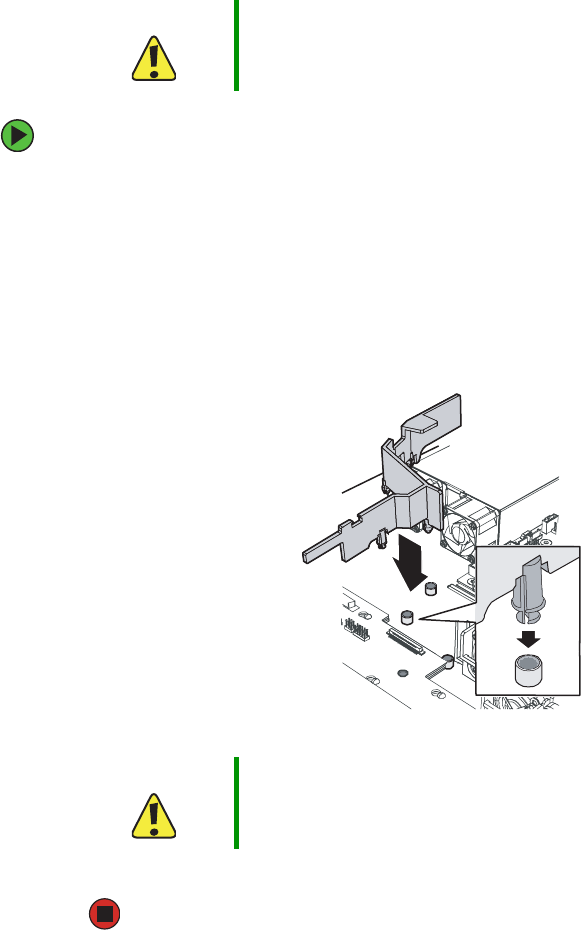
44
www.gateway.com
Installing the air baffle
To install the air baffle:
1 Place the air baffle into the chassis between the power supply and the hot-swap drive
backplane, routing the cables as noted in the removal process.
2 Fit the tab that extends from the front of the baffle under the drive bay area.
3 Line up the guide pins on the baffle with the matching holes in the chassis and in
the backplane.
4 Push down firmly on the air baffle to secure it to the chassis.
5 Follow the instructions in “Closing the server case” on page 39.
Caution To ensure continued, reliable operation, always operate your server
with the appropriate air ducts, air dams, and baffle in place. Failure
to do this could result in equipment damage.
Caution Make sure that you do not pinch any cables under the baffle as you
are reinstalling it. Failure to do this could result in misalignment of
the baffle and incorrect airflow in the server.


















