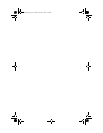117
www.gateway.com
ergonomics 16
Error-checking 63
Ethernet jack 13
Ethernet network
connecting
19
jack 19
expansion card
adding 47
replacing 47
external audio jack 13, 14
F
faxes
troubleshooting
83
files
backing up
65
deleting 62
opening 27
searching for 68
transferring 68
troubleshooting 77
types 68
finding
files and folders
68
Firewire port 12, 13, 31
folders
opening
27
fragmentation 64
function keys 23, 25
G
Gateway contact information 3
H
hard drive
adding
45
backing up files 65
checking for errors 63
checking for free space 61
defragmenting 64
deleting files and folders 62
replacing 45
scanning for errors 63
troubleshooting 78
headphone jack 10, 13
Hibernate mode 7
I
i.Link port 12, 13
IEEE 1394 port 12, 13, 31
indicators
Caps Lock 24, 25
Num Lock 24, 25
numeric keypad 24, 25
power 7
Scroll Lock 24, 25
installing
battery
50
devices 31
digital camera 31
digital video camera 31
memory 38
peripheral devices 31
printer 31
scanner 31
side panel 35
system battery 50
Internet
buttons
23
troubleshooting 79, 83
J
jacks
See connections
K
keyboard
buttons
23
cleaning 58
features 23
PS/2 port 12
troubleshooting 80
USB port 10, 12
keys and buttons
application
24, 25
arrow 24, 25
audio playback 23, 25
directional 24, 25
editing 23, 25
8512032.book Page 117 Tuesday, January 9, 2007 1:47 PM