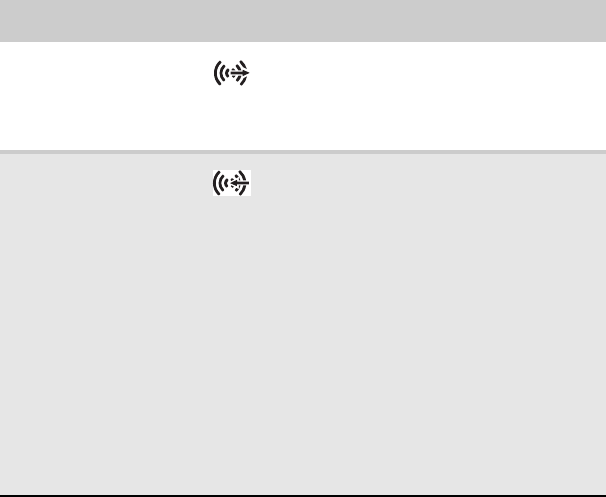
CHAPTER 2: Checking Out Your Computer
14
Rear speaker jack
(black plug) (optional)
Plug your rear right and left speakers into
this optional jack.
For information on configuring this jack,
see “Configuring the audio jacks” on
page 30.
Audio input (Line in)
jack (blue plug)
-OR-
Side speaker jack
If the back of your computer has five audio
jacks, this jack is user configurable for one
of the following:
Stereo in: Plug an external audio input
source (such as a stereo) into this jack so
you can record sound on your computer
(Default).
Stereo out: Plug your side left and right
speakers into this jack.
For information on configuring this jack,
see “Configuring the audio jacks” on
page 30.
If the back of your computer has three
audio jacks, this jack is the audio input (line
in) jack. Plug an external audio input
source (such as a stereo) into this jack so
you can record sound on your computer.
Component Icon Description
8512032.book Page 14 Tuesday, January 9, 2007 1:47 PM


















