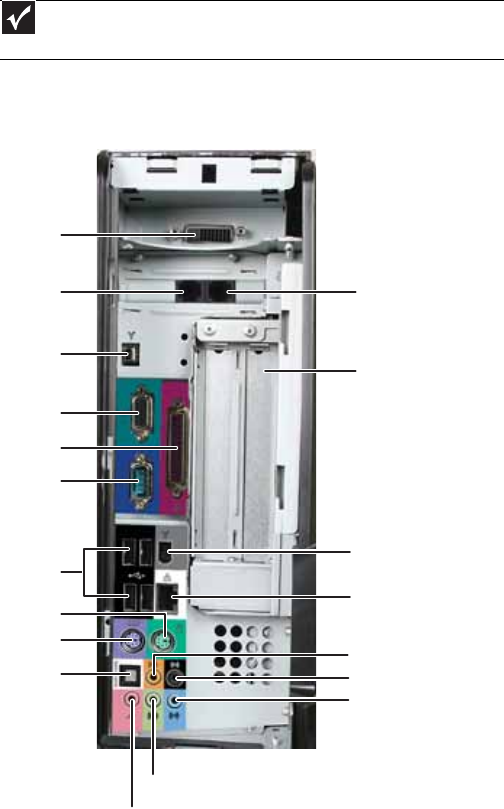
www.gateway.com
11
Side port panel
Access the side port panel by removing the port cover on the right
side of your computer.
Important
Your computer’s hardware options and port locations may vary from this
illustration.
Microphone jack
Audio in/side speaker jack
Center/subwoofer jack
IEEE 1394/FireWire™
4-pin port
Parallel port
Modem jack (optional)
(half-height PCI card slot)
Ethernet (network) jack
PS/2 keyboard port
PS/2 mouse port
VGA in port
Headphone/front speaker jack
Rear speaker jack
USB ports
Digital (DVI) video in port
S/PDIF jack
IEEE 1394/FireWire™
6-pin (powered) port
Serial port
Expansion card slots
Telephone jack (optional)
8512032.book Page 11 Tuesday, January 9, 2007 1:47 PM


















