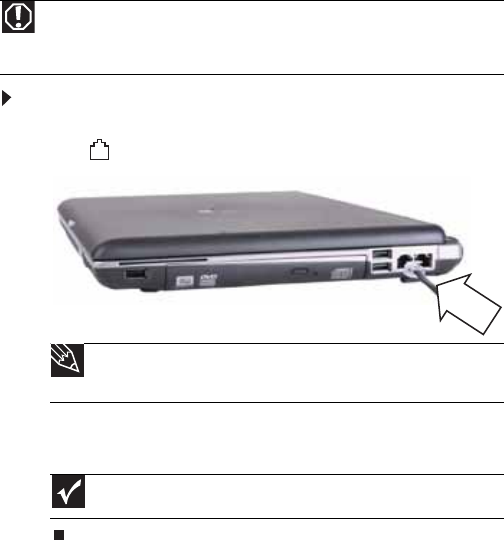
www.gateway.com
19
Connecting the dial-up modem
Your notebook has a built-in 56K modem that you can use to
connect to a standard telephone line.
To connect the modem:
1 Insert one end of the modem cable into the modem
jack on your notebook.
2 Insert the other end of the modem cable into a
telephone wall jack.
Warning
To reduce the risk of fire, use only No. 26 AWG or larger (for example,
No. 24 AWG) UL-listed or CSA-certified telecommunication line cord for your
dialup modem connection.
Tip
For the location of the modem jack on an optional port replicator,
see the port replicator user guide.
Important
The modem will not work with digital or PBX telephone lines.


















