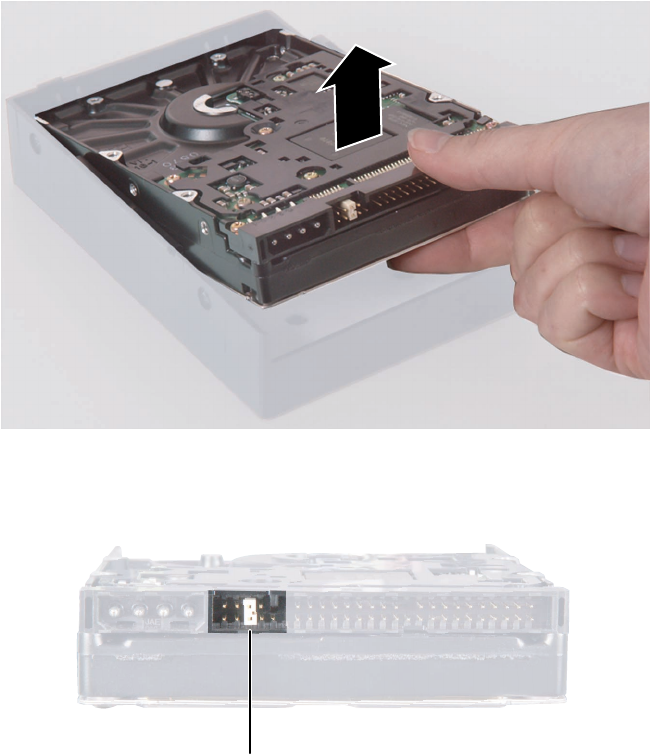
212
Chapter 13: Upgrading Your Computer
www.gateway.com
6 Remove the drive.
7 Make sure that the jumpers on the new drive are set the same as the drive
you are replacing.
8 Insert the new drive into the drive cage and secure it with the four screws
removed earlier.
9 Connect the drive cable and power cable to the drive.
Jumpers


















