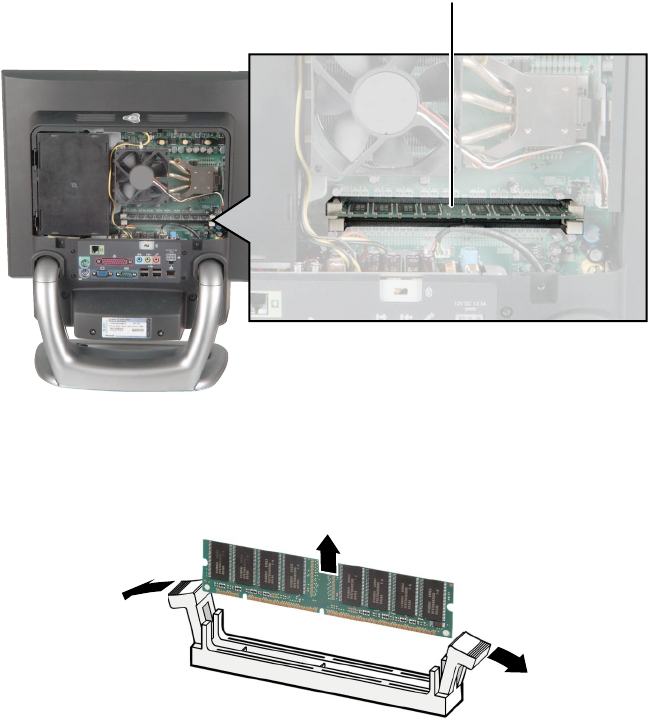
220
Chapter 13: Upgrading Your Computer
www.gateway.com
2 Find the memory module banks, sometimes called add-in slots, on your
system board.
3 If you are removing a memory module from the memory module bank,
gently pull the plastic tabs away from the sides of the memory module
and remove it.
- OR -
If you are adding a memory module to an empty memory module bank,
gently pull the plastic tabs away from the sides of the memory module
bank.
Memory modules


















