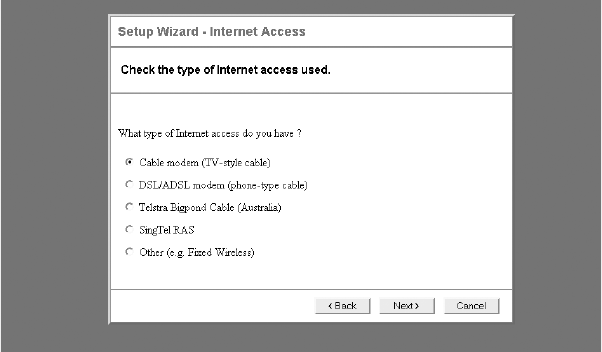
17
Contacting and configuring the router
www.gateway.com
2 In the Setup Wizard - Internet Access window, click the type of Internet access
you have. If you are not sure what kind of service you have, look on your
modem (it may say Cable Modem or DSL Modem) or contact your ISP for
the information. When you have made your selection, click
Next to
continue.
3 If you selected Cable Modem, type the Hostname and Domain Name (if
required by your ISP), and the Login method. Do not change the default
MAC (physical) Address unless your ISP recorded your computer’s hardware
address and requires it for your Internet connection. If this is the case, click
Clone MAC Address to have your computer’s MAC address copied to the
router. Click
Next to continue.
Indicate how the
IP Address is assigned by your ISP. If they assign one
automatically each time you connect, select
Dynamic. If they specify an IP
address that does not change, select
Static and type the IP Address, the
subnet mask, the default gateway, and the DNS. Click
Next to finish.


















