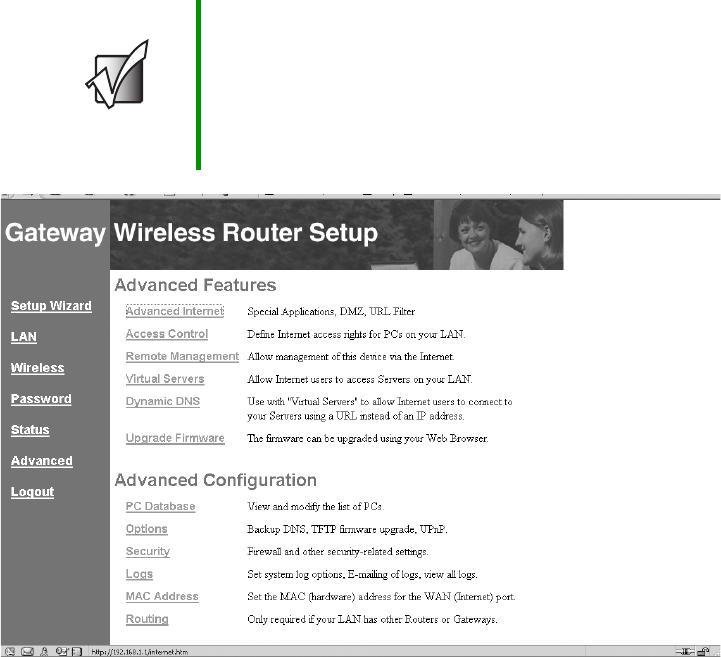
34
Chapter 4: Advanced Features and Configuration
www.gateway.com
Advanced features
Customizable settings are available under the Advanced Features heading for
special applications, access control, remote management, establishing virtual
servers, and upgrading the firmware on your router.
To access the Advanced Features/Configuration window, first open the Gateway
Wireless Router Setup utility (see “Contacting the router” on page 14), then
click
Advanced. The Advanced Features/Configuration window opens.
Important We recommend that you do not change the default values
found on these pages unless you are an advanced user
with a complete understanding of the settings you are
changing and the purpose for those changes. These
settings determine the way your router sends and receives
data and may limit or expand access to the router and your
network.


















